File list
From MIPAV
This special page shows all uploaded files.
| Date | Thumbnail | Size | User | Description | Versions | |
|---|---|---|---|---|---|---|
| 19:32, 20 May 2013 | XMP.jpg (file) |  |
198 KB | Olga Vovk | 2 | |
| 14:41, 11 July 2012 | WindowManual2D.jpg (file) | 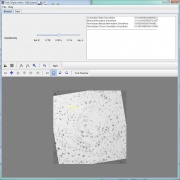 |
87 KB | Olga Vovk | Registration Manual 2D series main window | 1 |
| 15:53, 12 July 2013 | WindowLevelConcept2.png (file) |  |
83 KB | Olga Vovk | Three examples of 8-bit gray-scale LUT transform functions, (a) Nominal identity function, a one-to-one "transform" mapping the intensity range [0-255] to [0-255]. (b) Linear function highlighting pixels lying within the range [74-197], (c) Non-linear gam | 1 |
| 15:50, 12 July 2013 | WindowLevelConcept1.png (file) |  |
20 KB | Olga Vovk | Image transformation via gray-scale lookup table | 1 |
| 13:15, 6 August 2012 | WatershedIll4Small.jpg (file) | 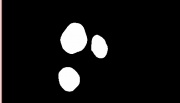 |
21 KB | Olga Vovk | Watershed algorithm: (c) - the result image | 2 |
| 13:13, 6 August 2012 | WatershedIll3Small.jpg (file) |  |
123 KB | Olga Vovk | Watershed algorithm: (c) the result segmented image | 3 |
| 13:12, 6 August 2012 | WatershedIll2Small.jpg (file) |  |
117 KB | Olga Vovk | Watershed algorithm: (a) - the original image with two VOIs: the VOI1 highlights the image background and VOI2 is a group of three VOI delineated inside the objects we wish to segment | 2 |
| 13:05, 6 August 2012 | Watershed1D.jpg (file) | 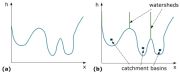 |
32 KB | Olga Vovk | Figure 1. 1D example of watershed segmentation: (a) grey level profile of the image data, (b) watershed segmentation | 2 |
| 13:45, 6 August 2012 | WaterShedDialogHelp.jpg (file) | 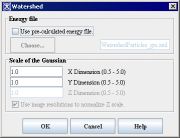 |
52 KB | Olga Vovk | The Watershed dialog box | 2 |
| 14:39, 17 June 2013 | VrSchemeSmall.jpg (file) |  |
108 KB | Olga Vovk | MIPAV volume renderer 3-D texture proxy geometry. (a) Axis-aligned slices and (b) viewport-aligned slices. | 1 |
| 14:37, 17 June 2013 | VrScheme.jpg (file) | 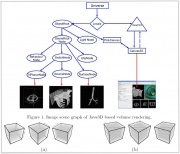 |
323 KB | Olga Vovk | MIPAV volume renderer - 3-D texture proxy geometry. (a) Axis-aligned slices and (b) viewport-aligned slices. | 1 |
| 17:28, 18 June 2013 | VolumeRendererScreenShor2a.jpg (file) |  |
135 KB | Olga Vovk | 2 | |
| 15:34, 18 June 2013 | VolumeRendererIcon.jpg (file) | 1 KB | Olga Vovk | 2 | ||
| 18:59, 23 July 2013 | ValidationTool4.png (file) |  |
42 KB | Olga Vovk | Saving an error log as a txt file | 1 |
| 18:21, 23 July 2013 | ValidationTool3.png (file) | 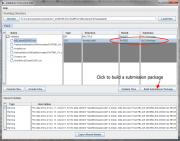 |
105 KB | Olga Vovk | If there are no errors found in your CSV file(s), for each file that passes validation the following information appears in the Files table: 1) the form structure name appears in the Structure column, 2) the word PASSED appears in the Result column, and 3 | 1 |
| 18:14, 23 July 2013 | ValidationTool2.png (file) | 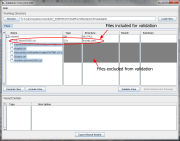 |
87 KB | Olga Vovk | 1 | |
| 18:08, 23 July 2013 | ValidationTool1.png (file) |  |
62 KB | Olga Vovk | Data Validation module - first run | 1 |
| 16:47, 15 June 2012 | TyrieMIPAVDTIPipelinePoster.pdf (file) | 2.15 MB | Olga Vovk | 1 | ||
| 16:47, 15 June 2012 | TyrieDTIPostbacPresentation10-20PDF.pdf (file) | 1.89 MB | Olga Vovk | 1 | ||
| 13:11, 7 August 2012 | TwoLinesHoughTransform.jpg (file) | 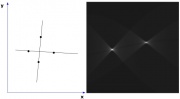 |
17 KB | Olga Vovk | Hough Transform: The two bright spots are the Hough parameters of the two lines. From these spots' positions, r and theta parameters for two lines in the input image can be determined | 2 |
| 14:03, 7 November 2012 | TransformationOptions96.jpg (file) |  |
77 KB | Olga Vovk | 1 | |
| 14:39, 8 November 2012 | TransformationOptions300.jpg (file) |  |
271 KB | Olga Vovk | 1 | |
| 14:35, 8 November 2012 | TransformationOptions.jpg (file) |  |
340 KB | Olga Vovk | 2 | |
| 14:23, 7 November 2012 | TransformUserDefinedTransformMatrixOptions.jpg (file) | 192 KB | Olga Vovk | Transform dialog box - User Defined Transform Matrix Options | 1 | |
| 14:36, 8 November 2012 | TransformOptionsBox.png (file) |  |
23 KB | Olga Vovk | Transform dialog box - the Options box | 1 |
| 14:32, 8 November 2012 | TransformOptions.png (file) |  |
5 KB | Olga Vovk | Transformation dialog box - options | 1 |
| 13:51, 7 November 2012 | TransformOPtions1.jpg (file) |  |
38 KB | Olga Vovk | Transformation options from the Transform dialog box | 2 |
| 16:47, 2 November 2012 | TransformDialogBox.jpg (file) |  |
195 KB | Olga Vovk | Transform dialog box | 1 |
| 16:41, 15 June 2012 | TechGuideMappingBrainsTalairachac.jpg (file) | 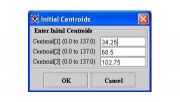 |
13 KB | Olga Vovk | 1 | |
| 16:37, 15 June 2012 | TalairachImageVOIsAllCopy6.jpg (file) | 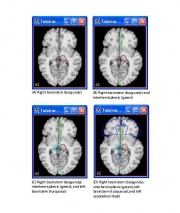 |
43 KB | Olga Vovk | 1 | |
| 19:16, 15 January 2014 | T2W VISTA(3DT2) 601WhiteMatter.jpg (file) | 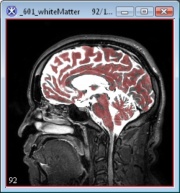 |
122 KB | Olga Vovk | T2 image with white matter segmentation | 1 |
| 19:16, 15 January 2014 | T2W VISTA(3DT2) 601SkullSegmentation.jpg (file) | 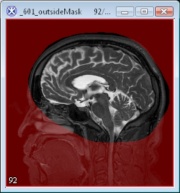 |
101 KB | Olga Vovk | The T2 image with skull segmentation | 1 |
| 19:15, 15 January 2014 | T2W VISTA(3DT2) 601RemoveSkull.jpg (file) | 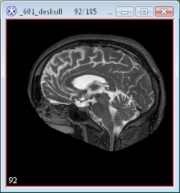 |
77 KB | Olga Vovk | The T2 image with skull removed | 1 |
| 19:15, 15 January 2014 | T2W VISTA(3DT2) 601RemoveFace.jpg (file) | 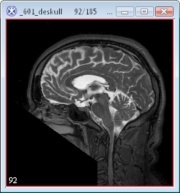 |
86 KB | Olga Vovk | The T2 image with face removed | 1 |
| 19:14, 15 January 2014 | T2W VISTA(3DT2) 601FaceSegmentation.jpg (file) |  |
99 KB | Olga Vovk | The T2 image with face segmenatataion | 1 |
| 19:14, 15 January 2014 | T2W VISTA(3DT2) 601BlurSkull.jpg (file) | 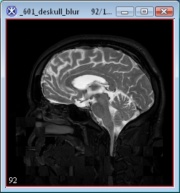 |
86 KB | Olga Vovk | The T2 image with the skull blurred | 1 |
| 19:12, 15 January 2014 | T2W VISTA(3DT2) 601BlurFace.jpg (file) |  |
95 KB | Olga Vovk | The T2 image with skull blurred - Automatic de-Skulling | 1 |
| 19:11, 15 January 2014 | T2W VISTA(3DT2) 601.jpg (file) | 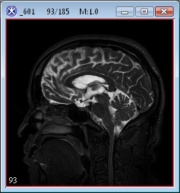 |
82 KB | Olga Vovk | 2 | |
| 19:36, 12 September 2012 | SwapVolumes16To0.jpg (file) |  |
1.11 MB | Olga Vovk | Swap Volumes - Volume #16 to position #0 | 1 |
| 18:52, 12 September 2012 | SwapVolumes.jpg (file) |  |
347 KB | Olga Vovk | Utilities > 4D> Swap Volumes | 1 |
| 18:23, 14 September 2012 | SwapSlices4DA.jpg (file) |  |
432 KB | Olga Vovk | Swap Slices 4D | 1 |
| 18:00, 14 September 2012 | SwapSlices4D.jpg (file) |  |
1.12 MB | Olga Vovk | Swap Slices 4D - we have a 4D brain image with 16 volumes\69 slices and for our analysis we need slices from 32 to 46 only | 1 |
| 15:24, 7 September 2012 | SwapSlices21To0.jpg (file) |  |
1.02 MB | Olga Vovk | Swap Slices (3D images) - an illustration oh how to copy and paste slice # 21 before slice #0 | 1 |
| 13:27, 7 September 2012 | SwapSlices2.jpg (file) |  |
347 KB | Olga Vovk | 1 | |
| 13:24, 7 September 2012 | SwapSLicesDialogBox.jpg (file) |  |
347 KB | Olga Vovk | 3 | |
| 13:52, 2 April 2013 | SurfaceReconstruction.jpg (file) | 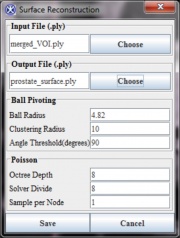 |
317 KB | Olga Vovk | The Surface Reconstruction dialog box | 1 |
| 19:21, 21 February 2013 | SmoothVOI 1.jpg (file) |  |
47 KB | Olga Vovk | MIPAV Prostate Segmentation. Smoothing orthogonal VOIs. Check the “Replace Original Contour†box, and set the “Number of interpolation points†to 100. Then, click “OK†button. Please, apply the smooth VOI to the th | 1 |
| 20:06, 8 March 2013 | SemiAutoBSpliine.jpg (file) | 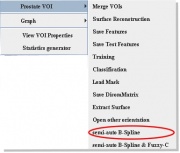 |
49 KB | Olga Vovk | From the MIPAV main menu, use the VOI->Prostate VOI->semi-auto BSpline menu to run the prostate segmentation dialog. | 1 |
| 13:54, 15 June 2012 | SegAnno2012.pdf (file) | 4.99 MB | Olga Vovk | 1 | ||
| 12:21, 8 August 2013 | SarahShenPresentation2013.pptx (file) | 804 KB | Olga Vovk | STREAMLINING THE ANALYSIS OF DIFFUSION TENSOR IMAGING FILES THROUGH THE CREATION OF A MASS IMAGE EDITOR by Sara Shen, Sara.Shen@NIH.gov - the presentation given on August 07, 2013 on the summer students talk event at NIH/CIT/DCB | 1 |
 First page |
 Previous page |
 Next page |
 Last page |