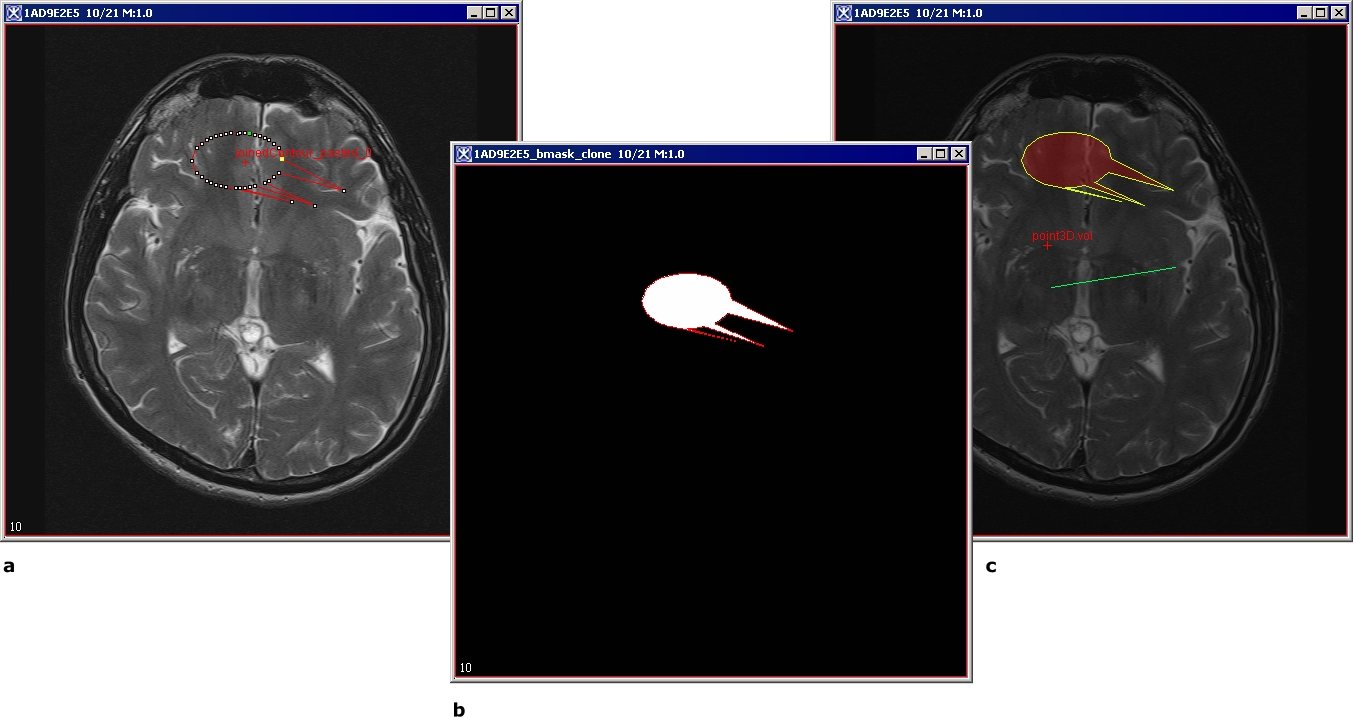Difference between revisions of "Segmenting Images Using Contours and Masks: Converting masks to VOI contours and paints"
From MIPAV
(→Converting masks to VOI contours and paints) |
(→Converting masks to VOI contours and paints) |
||
| Line 4: | Line 4: | ||
{| border="1" cellpadding="5" | {| border="1" cellpadding="5" | ||
| − | |+ <div style="font-style: normal; margin-bottom: 3pt; margin-left: 0pt; margin-right: 0pt; margin-top: 9pt; text-align: left; text-decoration: none; text-indent: 0pt; text-transform: none; vertical-align: baseline">'''<font color="#000000"> Figure | + | |+ <div style="font-style: normal; margin-bottom: 3pt; margin-left: 0pt; margin-right: 0pt; margin-top: 9pt; text-align: left; text-decoration: none; text-indent: 0pt; text-transform: none; vertical-align: baseline">'''<font color="#000000"> Figure 1. Converting a VOI to, a mask and then to a paint: (a) -the initial VOI, (b) - the mask created from the VOI, and (c) - the paint<br /></font>'''</div> |
|- | |- | ||
| | | | ||
Revision as of 21:33, 13 February 2012
Converting masks to VOI contours and paints
To convert a mask to an image with VOIs
1 Create a paint mask. For information on how to do this, refer to "Generating masks".
2 Select the VOI > Mask conversion > Mask-> VOI.
Contours replace the painted areas.
To convert a mask to an image with paint(s)
1 Open an image of interest.
2 Create a mask. For information on how to do this, refer to [MIPAV_Segmentation.html#998952 "Generating masks" on page 281]. Alternatively, you can load the previously saved mask into the image frame using the File > Load image B > From frame menu.
3 Select the VOI > Mask conversion > Mask-> Paint.
Paints replace the masked areas.
|
{| align="center" |
|}
Segmenting Images Using Contours and Masks: Advanced paint and Power Paint tools