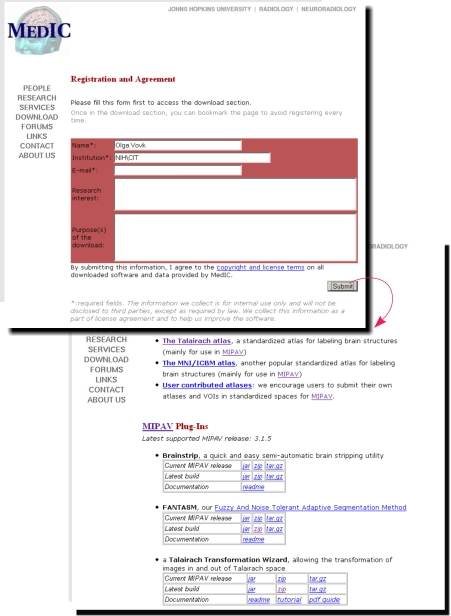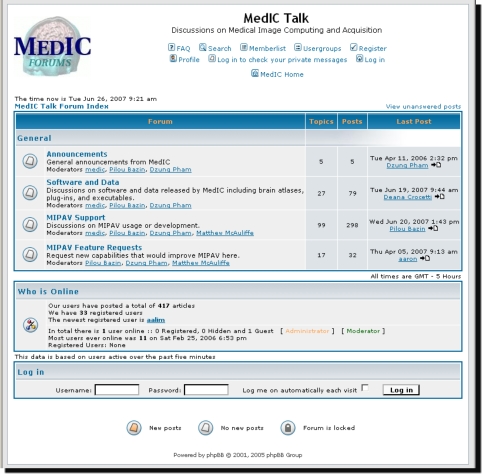|
|
| (8 intermediate revisions by one other user not shown) |
| Line 1: |
Line 1: |
| | Installing the Talairach Transformation Wizard, FANTASM, and Talairach Atlas<br /> | | Installing the Talairach Transformation Wizard, FANTASM, and Talairach Atlas<br /> |
| | In this section . . .<br /> | | In this section . . .<br /> |
| − | *To install the Talairach Transformation wizard, FANTASM, and the Talairach Atlas" | + | *To install the Talairach Transformation wizard, FANTASM, and the Talairach Atlas |
| − | *To participate in MedIC forums" | + | *To participate in MedIC forums |
| − | To label and measure brains in Talairach space in MIPAV, you first need to download and install the following:<br /></font></div><div style="font-style: normal; font-weight: normal; margin-bottom: 0pt; margin-left: 24pt; margin-right: 0pt; margin-top: 5pt; text-align: left; text-decoration: none; text-indent: -24pt; text-transform: none; vertical-align: baseline"><font color="#000000"> <span style="font-style: normal; text-decoration: none; text-transform: none; vertical-align: baseline">'''<font color="#000000">Talairach Transformation wizard</font>'''</span>-A plug-in program that <span style="font-style: normal; font-weight: normal; text-decoration: none; text-transform: none; vertical-align: baseline"><font color="#000000">allows the transformation of images in and out of Talairach space.</font></span><br /></font></div><div style="font-style: normal; font-weight: normal; margin-bottom: 0pt; margin-left: 24pt; margin-right: 0pt; margin-top: 5pt; text-align: left; text-decoration: none; text-indent: -24pt; text-transform: none; vertical-align: baseline"><font color="#000000"> <span style="font-style: normal; text-decoration: none; text-transform: none; vertical-align: baseline">'''<font color="#000000">Fuzzy and Noise Tolerant Adaptive Segmentation Method</font>'''</span><span style="font-style: normal; font-weight: normal; text-decoration: none; text-transform: none; vertical-align: baseline"><font color="#000000"> </font></span><span style="font-style: normal; text-decoration: none; text-transform: none; vertical-align: baseline">'''<font color="#000000">(FANTASM)</font>'''</span>-A plug-in program.<br /></font></div><div style="font-style: normal; font-weight: normal; margin-bottom: 0pt; margin-left: 24pt; margin-right: 0pt; margin-top: 5pt; text-align: left; text-decoration: none; text-indent: -24pt; text-transform: none; vertical-align: baseline"><font color="#000000"> <span style="font-style: normal; text-decoration: none; text-transform: none; vertical-align: baseline">'''<font color="#000000">Talairach atlas</font>'''</span>-The Talairach atlas is not a plug-in program, but a collection of VOIs especially designed to identify brain components using the Talairach atlas. During the procedure of transforming brains into Talairach space, you use the atlas by navigating to the directory in which the atlas is stored and then opening and applying the desired VOIs.<br /></font></div><div style="font-style: normal; margin-bottom: 6pt; margin-left: 0pt; margin-right: 0pt; margin-top: 14pt; text-align: left; text-decoration: none; text-indent: 0pt; text-transform: none; vertical-align: baseline">'''<font color="#000000"> To install the Talairach Transformation wizard, FANTASM, and the Talairach Atlas<br /></font>'''</div><div style="font-style: normal; font-weight: normal; margin-bottom: 0pt; margin-left: 18pt; margin-right: 0pt; margin-top: 6pt; text-align: left; text-decoration: none; text-indent: -18pt; text-transform: none; vertical-align: baseline"><font color="#000000"> 1 Go to the Laboratory of Medical Image Computing Software (MedIC) web site at Johns Hopkins University ([TechGuide_Installing.html#1006077 Figure 386 on page 8]):<br /></font></div><div style="font-style: normal; font-weight: normal; margin-bottom: 0pt; margin-left: 18pt; margin-right: 0pt; margin-top: 6pt; text-align: left; text-indent: 0pt; text-transform: none; vertical-align: baseline"><u><font color="#000000"> <span style="font-style: normal; font-weight: normal; text-transform: none; vertical-align: baseline"><u><font color="#000000">http://medic.rad.jhu.edu/download/public/</font></u></span><br /></font></u></div><div style="font-style: normal; font-weight: normal; margin-bottom: 0pt; margin-left: 18pt; margin-right: 0pt; margin-top: 6pt; text-align: left; text-decoration: none; text-indent: -18pt; text-transform: none; vertical-align: baseline"><font color="#000000"> 2 Fill out the registration form and press Submit. This brings you to the Download page. <br /></font></div><div style="font-style: normal; font-weight: normal; margin-bottom: 5pt; margin-left: 0pt; margin-right: 0pt; margin-top: 5pt; text-align: left; text-decoration: none; text-indent: 0pt; text-transform: none; vertical-align: baseline"><font color="#000000"> <br clear="all" /> | + | To label and measure brains in Talairach space in MIPAV, you first need to download and install the following:<br /> |
| | + | '''Talairach Transformation wizard'''-A plug-in program that <span style="font-style: normal; font-weight: normal; text-decoration: none; text-transform: none; vertical-align: baseline"><font color="#000000">allows the transformation of images in and out of Talairach space.</font></span><br /> |
| | + | '''Fuzzy and Noise Tolerant Adaptive Segmentation Method (FANTASM)'''-A plug-in program.<br /> |
| | + | '''Talairach atlas'''-The Talairach atlas is not a plug-in program, but a collection of VOIs especially designed to identify brain components using the Talairach atlas. During the procedure of transforming brains into Talairach space, you use the atlas by navigating to the directory in which the atlas is stored and then opening and applying the desired VOIs.<br /> |
| | + | '''To install the Talairach Transformation wizard, FANTASM, and the Talairach Atlas'''<br /> |
| | + | 1 Go to the Laboratory of Medical Image Computing Software (MedIC) web site at Johns Hopkins University:<br /> |
| | + | <font color="#000000">http://medic.rad.jhu.edu/download/public/</font><br /> |
| | + | 2 Fill out the registration form and press Submit. This brings you to the Download page. <br /> |
| | | | |
| − | {| align="left"
| + | '''Note:''' You need to register only once. Bookmark the MedIC download page in your browser, and later you can reach that page via bookmark without filling the registration form again.<br /> |
| − | |
| + | |
| − | [[Image:TechGuide_Installing4.gif]]
| + | 3 Follow the instructions provided on the MedIC download page to download the following two MIPAV plug-in programs:<br /> |
| − | |}
| + | *Talairach Transformation wizard |
| | + | *FANTASM |
| | + | 4 Also, download the Talairach atlas.<br /> |
| | + | 5 Create a MIPAV plug-ins folder in your user or home directory.<br /> 6 Extract the files from the zip or tar files for the Talairach Transformation wizard and FANTASM plug-in programs into the directory where MIPAV is installed. For example <br/>'''Windows'''<br />C:\Program Files\mipav\<br /> |
| | + | '''Unix'''<br /> |
| | + | /user/<your user ID>/mipav/<br /> |
| | + | 7 Extract the Talairach atlas files into either your home directory or in any other directory on your workstation. For example,<br />'''Windows'''<br /> |
| | + | C:\Documents and Settings\<your user ID>\mipav\Talairach<br /> |
| | + | '''Unix'''<br />/user/<your user ID>/mipav/Talairach<br /> |
| | | | |
| − | <br clear="all" /><span style="font-style: normal; text-decoration: none; text-transform: none; vertical-align: baseline">'''<font color="#000000">Note:</font>'''</span> You need to register only once. Bookmark the MedIC download page in your browser, and later you can reach that page via bookmark without filling the registration form again.<br /></font></div><div style="font-style: normal; font-weight: normal; margin-bottom: 0pt; margin-left: 18pt; margin-right: 0pt; margin-top: 6pt; text-align: left; text-decoration: none; text-indent: -18pt; text-transform: none; vertical-align: baseline"><font color="#000000"> 3 Follow the instructions provided on the MedIC download page to download the following two MIPAV plug-in programs:<br /></font></div><div style="font-style: normal; font-weight: normal; margin-bottom: 0pt; margin-left: 36pt; margin-right: 0pt; margin-top: 6pt; text-align: left; text-decoration: none; text-indent: -12pt; text-transform: none; vertical-align: baseline"><font color="#000000"> Talairach Transformation wizard<br /></font></div><div style="font-style: normal; font-weight: normal; margin-bottom: 0pt; margin-left: 36pt; margin-right: 0pt; margin-top: 6pt; text-align: left; text-decoration: none; text-indent: -12pt; text-transform: none; vertical-align: baseline"><font color="#000000"> FANTASM<br /></font></div><div style="font-style: normal; font-weight: normal; margin-bottom: 0pt; margin-left: 18pt; margin-right: 0pt; margin-top: 6pt; text-align: left; text-decoration: none; text-indent: -18pt; text-transform: none; vertical-align: baseline"><font color="#000000"> 4 Also, download the Talairach atlas.<br /></font></div><div style="font-style: normal; font-weight: normal; margin-bottom: 0pt; margin-left: 18pt; margin-right: 0pt; margin-top: 6pt; text-align: left; text-decoration: none; text-indent: -18pt; text-transform: none; vertical-align: baseline"><font color="#000000"> 5 Create a MIPAV plug-ins folder in your user or home directory.<br /></font></div><div style="font-style: normal; font-weight: normal; margin-bottom: 0pt; margin-left: 18pt; margin-right: 0pt; margin-top: 6pt; text-align: left; text-decoration: none; text-indent: -18pt; text-transform: none; vertical-align: baseline"><font color="#000000"> 6 Extract the files from the <span style="font-style: normal; font-weight: normal; text-decoration: none; text-transform: none; vertical-align: baseline"><font color="#000000">zip</font></span> or <span style="font-style: normal; font-weight: normal; text-decoration: none; text-transform: none; vertical-align: baseline"><font color="#000000">tar</font></span> files for the Talairach Transformation wizard and FANTASM plug-in programs into the directory where MIPAV is installed. For example,<br /></font></div><div style="font-style: normal; margin-bottom: 0pt; margin-left: 18pt; margin-right: 0pt; margin-top: 6pt; text-align: left; text-decoration: none; text-indent: 0pt; text-transform: none; vertical-align: baseline">'''<font color="#000000"> <span style="font-style: normal; text-decoration: none; text-transform: none; vertical-align: baseline">'''<font color="#000000">Windows</font>'''</span><br /></font>'''</div><div style="font-style: normal; font-weight: normal; margin-bottom: 0pt; margin-left: 18pt; margin-right: 0pt; margin-top: 3pt; text-align: left; text-decoration: none; text-indent: 0pt; text-transform: none; vertical-align: baseline"><font color="#000000"> <span style="font-style: normal; font-weight: normal; text-decoration: none; text-transform: none; vertical-align: baseline"><font color="#000000">C:\Program Files\mipav\</font></span><br /></font></div><div style="font-style: normal; margin-bottom: 0pt; margin-left: 18pt; margin-right: 0pt; margin-top: 6pt; text-align: left; text-decoration: none; text-indent: 0pt; text-transform: none; vertical-align: baseline">'''<font color="#000000"> <span style="font-style: normal; text-decoration: none; text-transform: none; vertical-align: baseline">'''<font color="#000000">Unix</font>'''</span><br /></font>'''</div><div style="font-style: normal; font-weight: normal; margin-bottom: 0pt; margin-left: 18pt; margin-right: 0pt; margin-top: 3pt; text-align: left; text-decoration: none; text-indent: 0pt; text-transform: none; vertical-align: baseline"><font color="#000000"> <span style="font-style: normal; font-weight: normal; text-decoration: none; text-transform: none; vertical-align: baseline"><font color="#000000">/user/<your user ID>/mipav/</font></span><br /></font></div><div style="font-style: normal; font-weight: normal; margin-bottom: 0pt; margin-left: 18pt; margin-right: 0pt; margin-top: 6pt; text-align: left; text-decoration: none; text-indent: -18pt; text-transform: none; vertical-align: baseline"><font color="#000000"> 7 Extract the Talairach atlas files into either your home directory or in any other directory on your workstation. For example,<br /></font></div><div style="font-style: normal; margin-bottom: 0pt; margin-left: 18pt; margin-right: 0pt; margin-top: 6pt; text-align: left; text-decoration: none; text-indent: 0pt; text-transform: none; vertical-align: baseline">'''<font color="#000000"> <span style="font-style: normal; text-decoration: none; text-transform: none; vertical-align: baseline">'''<font color="#000000">Windows</font>'''</span><br /></font>'''</div><div style="font-style: normal; font-weight: normal; margin-bottom: 0pt; margin-left: 18pt; margin-right: 0pt; margin-top: 3pt; text-align: left; text-decoration: none; text-indent: 0pt; text-transform: none; vertical-align: baseline"><font color="#000000"> <span style="font-style: normal; font-weight: normal; text-decoration: none; text-transform: none; vertical-align: baseline"><font color="#000000">C:\Documents and Settings\<your user ID>\mipav\</font></span>Talairach<br /></font></div><div style="font-style: normal; margin-bottom: 0pt; margin-left: 18pt; margin-right: 0pt; margin-top: 6pt; text-align: left; text-decoration: none; text-indent: 0pt; text-transform: none; vertical-align: baseline">'''<font color="#000000"> <span style="font-style: normal; text-decoration: none; text-transform: none; vertical-align: baseline">'''<font color="#000000">Unix</font>'''</span><br /></font>'''</div><div style="font-style: normal; font-weight: normal; margin-bottom: 0pt; margin-left: 18pt; margin-right: 0pt; margin-top: 3pt; text-align: left; text-decoration: none; text-indent: 0pt; text-transform: none; vertical-align: baseline"><font color="#000000"> <span style="font-style: normal; font-weight: normal; text-decoration: none; text-transform: none; vertical-align: baseline"><font color="#000000">/user/<your user ID>/mipav/</font></span>Talairach<br /></font></div><div style="font-style: normal; font-weight: normal; margin-bottom: 0pt; margin-left: 18pt; margin-right: 0pt; margin-top: 3pt; text-align: left; text-decoration: none; text-indent: 0pt; text-transform: none; vertical-align: baseline"><font color="#000000"> <br /></font></div><div style="font-style: normal; font-weight: normal; margin-bottom: 0pt; margin-left: 18pt; margin-right: 0pt; margin-top: 6pt; text-align: left; text-decoration: none; text-indent: 0pt; text-transform: none; vertical-align: baseline"><font color="#000000"> <br /></font></div><div style="font-style: normal; margin-bottom: 0pt; margin-left: 0pt; margin-right: 0pt; margin-top: 0pt; text-align: left; text-decoration: none; text-indent: 0pt; text-transform: none; vertical-align: baseline">'''<font color="#000000"> <span style="font-style: normal; text-decoration: none; text-transform: none; vertical-align: baseline">'''<font color="#000000">
| |
| | {| border="1" cellpadding="5" | | {| border="1" cellpadding="5" |
| − | |+ <div style="font-style: normal; margin-bottom: 3pt; margin-left: 0pt; margin-right: 0pt; margin-top: 9pt; text-align: left; text-decoration: none; text-indent: 0pt; text-transform: none; vertical-align: baseline">'''<font color="#000000"> Figure 386. MedIC web site at Johns Hopkins University<br /></font>'''</div> | + | |+ '''Figure 1. MedIC web site at Johns Hopkins University'''<br /> |
| | |- | | |- |
| | | [[Image:JHUWebPage.jpg]] | | | [[Image:JHUWebPage.jpg]] |
| Line 23: |
Line 37: |
| | |} | | |} |
| | | | |
| − | <br clear="all" /></font></span>If the user ID for John Smith is <span style="font-weight: normal; text-decoration: none; text-transform: none; vertical-align: baseline">''<font color="#0000ff">smithj</font>''</span>, then the user directory would be the following: <span style="font-style: normal; font-weight: normal; text-decoration: none; text-transform: none; vertical-align: baseline"><font color="#000000">c:\Documents and Settings\smithj\mipav\</font></span><span style="font-style: normal; font-weight: normal; text-decoration: none; text-transform: none; vertical-align: baseline"><font color="#000000">.</font></span> In Unix the home directory would be <span style="font-style: normal; font-weight: normal; text-decoration: none; text-transform: none; vertical-align: baseline"><font color="#000000">/home/smithj/mipav/</font></span><br /></font></div><div style="font-style: normal; font-weight: normal; margin-bottom: 0pt; margin-left: 18pt; margin-right: 0pt; margin-top: 6pt; text-align: left; text-decoration: none; text-indent: -18pt; text-transform: none; vertical-align: baseline"><font color="#000000"> 8 Start MIPAV. The initial MIPAV window opens. <br /></font></div><div style="font-style: normal; font-weight: normal; margin-bottom: 0pt; margin-left: 18pt; margin-right: 0pt; margin-top: 6pt; text-align: left; text-decoration: none; text-indent: -18pt; text-transform: none; vertical-align: baseline"><font color="#000000"> 9 Open an image. The expanded MIPAV opens. Notice that the PlugIn menu now includes the following commands:<br /></font></div><div style="font-style: normal; font-weight: normal; margin-bottom: 0pt; margin-left: 36pt; margin-right: 0pt; margin-top: 6pt; text-align: left; text-decoration: none; text-indent: -12pt; text-transform: none; vertical-align: baseline"><font color="#000000"> Algorithms > FANTASM<br /></font></div><div style="font-style: normal; font-weight: normal; margin-bottom: 0pt; margin-left: 36pt; margin-right: 0pt; margin-top: 6pt; text-align: left; text-decoration: none; text-indent: -12pt; text-transform: none; vertical-align: baseline"><font color="#000000"> Algorithms > TalairachTransform<br /></font></div><div style="font-style: normal; font-weight: normal; margin-bottom: 0pt; margin-left: 0pt; margin-right: 0pt; margin-top: 0pt; text-align: left; text-decoration: none; text-indent: 0pt; text-transform: none; vertical-align: baseline"><font color="#000000"> <br />
| + | If the user ID for John Smith is <span style="font-weight: normal; text-decoration: none; text-transform: none; vertical-align: baseline">''<font color="#0000ff">smithj</font>''</span>, then the user directory would be the following: <span style="font-style: normal; font-weight: normal; text-decoration: none; text-transform: none; vertical-align: baseline"><font color="#000000">c:\Documents and Settings\smithj\mipav\</font></span><span style="font-style: normal; font-weight: normal; text-decoration: none; text-transform: none; vertical-align: baseline"><font color="#000000">.</font></span> In Unix the home directory would be <span style="font-style: normal; font-weight: normal; text-decoration: none; text-transform: none; vertical-align: baseline"><font color="#000000">/home/smithj/mipav/</font></span><br /> |
| | + | 8 Start MIPAV. The initial MIPAV window opens. <br /> |
| | + | 9 Open an image. The expanded MIPAV opens. Notice that the PlugIn menu now includes the following commands:<br /> |
| | + | Algorithms > FANTASM<br /> |
| | + | Algorithms > TalairachTransform<br /> |
| | | | |
| | {| align="left" | | {| align="left" |
| Line 29: |
Line 47: |
| | [[Image:TechGuide_Installinga.gif]] | | [[Image:TechGuide_Installinga.gif]] |
| | |} | | |} |
| | + | <br /> |
| | + | |
| | + | '''Note:''' Because the Talairach atlas is not a plug-in program, it does <span style="font-style: normal; text-decoration: none; text-transform: none; vertical-align: baseline">'''<font color="#000000">not</font>'''</span> appear on the PlugIns menu. You gain access to it later in this procedure by opening a VOI using VOI > Open VOI and navigating to the directory in which it is stored.<br /></font></div><div style="font-style: normal; margin-bottom: 6pt; margin-left: 0pt; margin-right: 0pt; margin-top: 14pt; text-align: left; text-decoration: none; text-indent: 0pt; text-transform: none; vertical-align: baseline">'''<font color="#000000"> To participate in MedIC forums<br /></font>'''</div><div style="font-style: normal; font-weight: normal; margin-bottom: 0pt; margin-left: 18pt; margin-right: 0pt; margin-top: 6pt; text-align: left; text-decoration: none; text-indent: -18pt; text-transform: none; vertical-align: baseline"><font color="#000000"> |
| | + | 1 Go to the Forums page at the Laboratory of Medical Image Computing Software (MedIC) web site at Johns Hopkins University:<br /></font></div><div style="font-style: normal; font-weight: normal; margin-bottom: 0pt; margin-left: 18pt; margin-right: 0pt; margin-top: 6pt; text-align: left; text-indent: 0pt; text-transform: none; vertical-align: baseline"><u><font color="#000000"> <span style="font-style: normal; font-weight: normal; text-transform: none; vertical-align: baseline"><font color="#000000">http://medic.rad.jhu.edu/forums/</font></span><br /></font></u></div> |
| | + | 2 Browse the forums or register as a member and sign in. <br /> |
| | | | |
| − | '''Note:''' Because the Talairach atlas is not a plug-in program, it does <span style="font-style: normal; text-decoration: none; text-transform: none; vertical-align: baseline">'''<font color="#000000">not</font>'''</span> appear on the PlugIns menu. You gain access to it later in this procedure by opening a VOI using VOI > Open VOI and navigating to the directory in which it is stored.<br /></font></div><div style="font-style: normal; margin-bottom: 6pt; margin-left: 0pt; margin-right: 0pt; margin-top: 14pt; text-align: left; text-decoration: none; text-indent: 0pt; text-transform: none; vertical-align: baseline">'''<font color="#000000"> To participate in MedIC forums<br /></font>'''</div><div style="font-style: normal; font-weight: normal; margin-bottom: 0pt; margin-left: 18pt; margin-right: 0pt; margin-top: 6pt; text-align: left; text-decoration: none; text-indent: -18pt; text-transform: none; vertical-align: baseline"><font color="#000000"> 1 Go to the Forums page at the Laboratory of Medical Image Computing Software (MedIC) web site at Johns Hopkins University (Figure 296 on page 436):<br /></font></div><div style="font-style: normal; font-weight: normal; margin-bottom: 0pt; margin-left: 18pt; margin-right: 0pt; margin-top: 6pt; text-align: left; text-indent: 0pt; text-transform: none; vertical-align: baseline"><u><font color="#000000"> <span style="font-style: normal; font-weight: normal; text-transform: none; vertical-align: baseline"><u><font color="#000000">http://medic.rad.jhu.edu/forums/</font></u></span><br /></font></u></div><div style="font-style: normal; font-weight: normal; margin-bottom: 0pt; margin-left: 18pt; margin-right: 0pt; margin-top: 6pt; text-align: left; text-decoration: none; text-indent: -18pt; text-transform: none; vertical-align: baseline"><font color="#000000"> 2 Browse the forums or register as a member and sign in. <br /></font></div>
| |
| | | | |
| | {| border="1" cellpadding="5" | | {| border="1" cellpadding="5" |
| − | |+ <div style="font-style: normal; margin-bottom: 3pt; margin-left: 0pt; margin-right: 0pt; margin-top: 9pt; text-align: left; text-decoration: none; text-indent: 0pt; text-transform: none; vertical-align: baseline">'''<font color="#000000"> Figure 387. The MedIC forum page<br /></font>'''</div> | + | |+ '''Figure 2. The MedIC forum page'''<br /> |
| | |- | | |- |
| | | | | | |
| | [[Image:JHUWebForums.jpg]] | | [[Image:JHUWebForums.jpg]] |
| | |} | | |} |
| | + | |
| | + | [[Mapping Brains in Talairach Space]] |
To label and measure brains in Talairach space in MIPAV, you first need to download and install the following:
Talairach Transformation wizard-A plug-in program that allows the transformation of images in and out of Talairach space.
Fuzzy and Noise Tolerant Adaptive Segmentation Method (FANTASM)-A plug-in program.
Talairach atlas-The Talairach atlas is not a plug-in program, but a collection of VOIs especially designed to identify brain components using the Talairach atlas. During the procedure of transforming brains into Talairach space, you use the atlas by navigating to the directory in which the atlas is stored and then opening and applying the desired VOIs.
To install the Talairach Transformation wizard, FANTASM, and the Talairach Atlas
1 Go to the Laboratory of Medical Image Computing Software (MedIC) web site at Johns Hopkins University:
http://medic.rad.jhu.edu/download/public/
2 Fill out the registration form and press Submit. This brings you to the Download page.
3 Follow the instructions provided on the MedIC download page to download the following two MIPAV plug-in programs:
4 Also, download the Talairach atlas.
5 Create a MIPAV plug-ins folder in your user or home directory.
6 Extract the files from the zip or tar files for the Talairach Transformation wizard and FANTASM plug-in programs into the directory where MIPAV is installed. For example
Windows
C:\Program Files\mipav\
Unix
/user/<your user ID>/mipav/
7 Extract the Talairach atlas files into either your home directory or in any other directory on your workstation. For example,
Windows
C:\Documents and Settings\<your user ID>\mipav\Talairach
Unix
/user/<your user ID>/mipav/Talairach
appear on the PlugIns menu. You gain access to it later in this procedure by opening a VOI using VOI > Open VOI and navigating to the directory in which it is stored.
2 Browse the forums or register as a member and sign in.