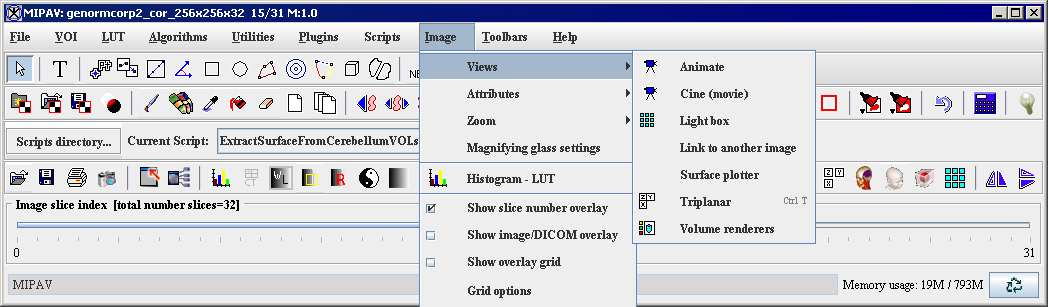Visualizing Images
In this chapter . . .
- Displaying images using the default view
- Displaying images using the animate view
- Displaying images using the cine (movie) view
- Displaying images using the lightbox view
- Displaying images using the link to another image view
- Displaying images using the triplanar view
- Displaying images using the triplanar-dual view
- Displaying images using the surface plotter view
- Displaying images using the surface renderer view
- Displaying images using the volume shear view
- Displaying images using the volume renderer view
Visualization of image datasets is an important aspect of image analysis. Researchers must often visualize the orientation, locality, or progression (time) of structures in clinical and non-clinical datasets. This chapter explains how to use MIPAV to visualize medical images using views.
Views specify the way image datasets are displayed. Views indicate the number of images in a dataset that are displayed at one time and whether images in a dataset are manually or automatically advanced.
In the default view, one image is displayed at a time. If a dataset contains more than one image, you can manually advance through the image stack. The default view can also display 2D through 5D datasets. For image datasets with more than two dimensions, additional views are available: animate, cine (movie), lightbox, link to another image, surface plotter, surface render, triplanar, and triplanar-dual. The lightbox view displays two or more images, or slices, at once. Others-animate and cine-automatically advance the images and display them in succession, much like a cinema film.
To gain access to views other than the default view, you use the Image > Views menu (Figure 1) in the MIPAV window. Figure 1 lists the types of views and the number of images each view displays at one time and indicates whether images are manually or automatically advanced in the view and the number of dimensions an image must have to be displayed in the specified view. For example, you can view an image dataset that has three or more dimensions in cine view, which displays only one image at a time and advances images in the forward direction only.
|
View
|
Number of images displayed
|
Manual or automatic image advancement
|
Dimensionality
|
|---|---|---|---|
|
Default
|
1
|
Manual
|
All (2D, 3D, 4D, 5D)
|
|
Animate
|
1
|
Automatic (forward, reverse, continuous looping)
|
Images with more than two dimensions (2D)*
|
|
Cine (Movie)
|
1
|
Automatic (forward)
|
Images with more than two dimensions
|
|
Lightbox
|
All images in the dataset
|
Manual
|
Images with more than two dimensions*
|
|
Link to another image
|
2
|
Manual
|
Images with more than two dimensions*
|
|
Surface plotter
|
1
|
Automatic and Manual
|
Images with more than two dimensions*
|
|
Surface renderer]
|
All images in the dataset
|
Manual
|
3D images*
|
|
Triplanar
|
2
|
Manual
|
3D and 4D images*
|
|
Triplanar-dual
|
2 images loaded together
|
Manual
|
3D and 4D images*
|
|
Volume render (shear)
|
In development
|
|
|
|
Volume renderer
|
In development
|
|
|
|
*MIPAV can display a 4D dataset that overlays a 3D dataset in the views indicated. If the 4D dataset has dimensions that differ from the 3D dataset, the 4D dataset is automatically resampled and interpolated into the same dimension space as the 3D dataset.
| |||
You can display different views of the same dataset on the desktop at the same time.
Visualizing Images: Displaying images using the default view