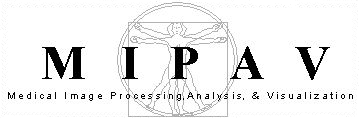Using MIPAV Algorithms
MIPAV supports a wide range of image-processing algorithms to facilitate the quantification of data from medical images. Although MIPAV provides storage for all types of 3D volumes, most of the algorithms are designed for application to 3D datasets where all three dimensions are spatial. However, MIPAV's storage techniques do not preclude developing algorithms or visualization for datasets of any dimensionality.
Recording algorithms usage with the history feature
MIPAV provides a way for you to record the actions, whether with algorithms or utilities, that you perform on images. To turn on this feature, use the MIPAV Options dialog box. See also [MIPAV_QuickStart.html#wp1014151 "Debugging MIPAV" ].
Refer to [MIPAV_QuickStart.html#wp1014435 "Saving a history of actions on images (TBD)"]in Chapter 1, [MIPAV_QuickStart.html#wp2352992 "Getting Started Quickly with MIPAV"].
Introducing MIPAV algorithms
[Algorithms.html#wp1859666 Table 7] lists both the current and planned MIPAV algorithms (planned algorithms marked as TBD). This table also explains what effect the algorithms have on images.