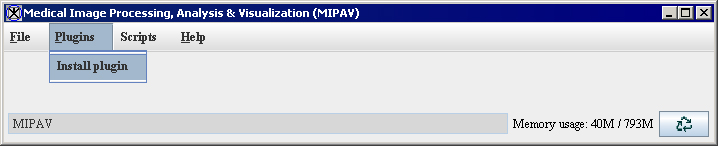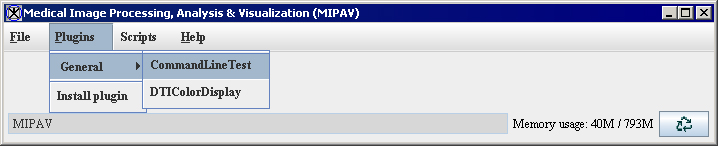Understanding plug-in programs
Plug-in programs, also known simply as plug-ins, are utilities or sets of instructions that add functionality to a program without changing the program. In MIPAV, you use Java to write and compile plug-in programs to perform specific functions, such as automatically removing all odd-numbered images from the image dataset or adding support for a new file format. There are three types of plug-in programs that you may write for MIPAV:
Algorithm -An algorithm type of plug-in performs a function on an image. An example is a plug-in that applies a radial blur algorithm to an image. You can create plug-in algorithms through Java.
File -A file type of plug-in allows MIPAV to support a new file format. An example is a plug-in that allows MIPAV to view Kodak Photo CD files (.pcd).
View -A view type of plug-in introduces a new view, or the way in which the image is displayed. Examples include the lightbox, triplanar, and animate views.
Note: Because MIPAV already supports a large number of file formats and views and its development team makes it a practice to extend its capabilities in these areas, it is generally unnecessary to add file or view types of plug-ins. Most plug-in programs, therefore, are algorithms.
In this chapter
- Using the API documentation
- Developing plug-in programs
- Creating a self-contained plug-in frame
- Installing a plug-in
- Examples of MIPAV plug-ins
Installing a plug-in
After developing a plug-in program, you can then install the plug-in program into the MIPAV application and access it from the PlugIns menu in the MIPAV window.
The MIPAV window labeled "(A)" in Figure 1 shows the PlugIns menu as it appears before any plug-in programs are installed. The picture labeled "(B)" in Figure 1 shows the PlugIns menu as it appears after two plug-in programs-in this case, the Fantasm plug-in program and the Talairach Transform plug-in program-are installed. Because the Fantasm and Talairach Transform plug-in programs are algorithms, they appear under the PlugIns > Algorithm menu.
Note: If a plug-in program is a file type of plug-in, it would appear under a
PlugIns > File menu. If it is a view type, it would appear under a PlugIns > View menu.
|
a
|
|
b
|
Next: Using the API documentation