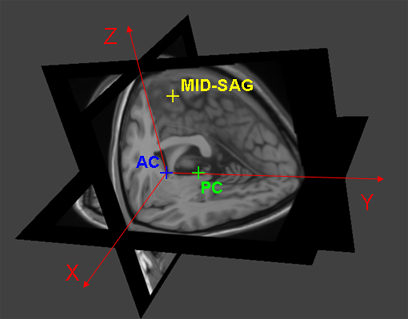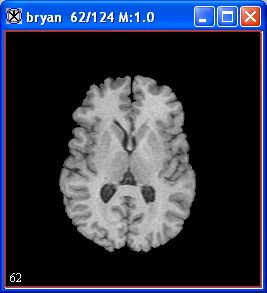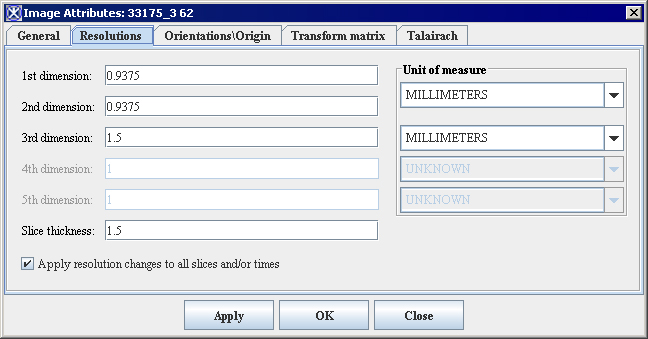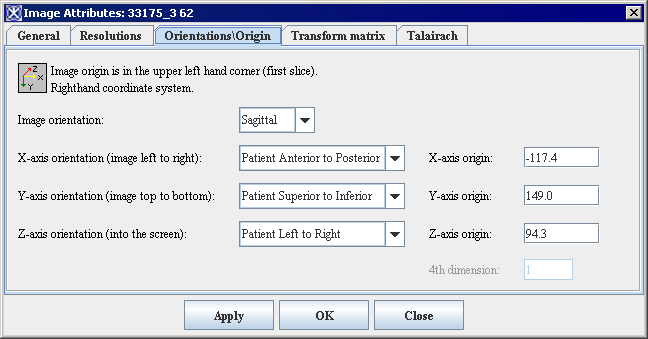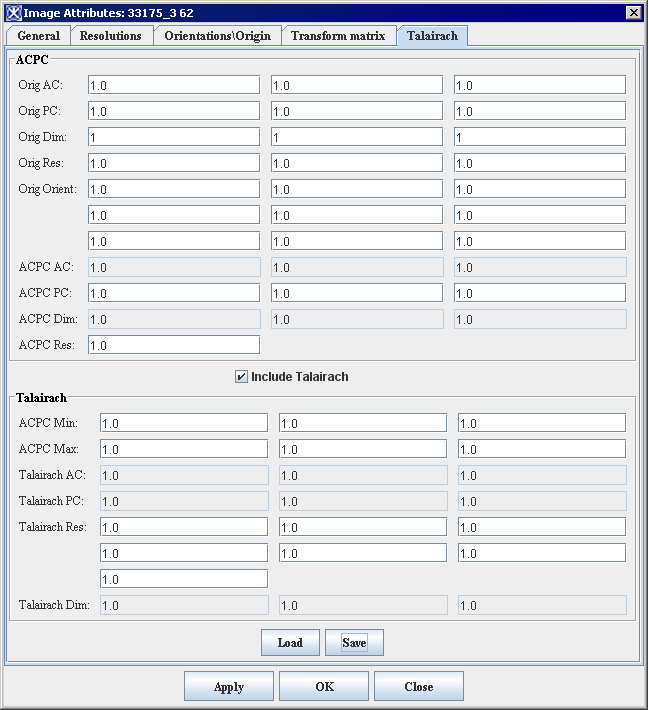Task 1, Performing a semimanual transformation on datasets to the Talairach coordinate system
From MIPAV
Revision as of 17:29, 7 March 2012 by Angelfish100 (Talk)
Task 1, Performing a semimanual transformation on datasets to the Talairach coordinate system
Transforming, or converting, datasets into Talairach space provides scientists with the ability to identify important structures within the standard brain. The Talairach atlas is as much a reference system as it is a coordinate system.
The main steps involved in transforming a dataset into the Talairach coordinate system are:
1 Performing anterior commissure and posterior commissure (AC-PC) alignment on [TechGuide_MappingBrainsTalairach.html#1221097 page 12]
2 Transform the AC-PC image to Talairach alignment on [TechGuide_MappingBrainsTalairach.html#1221581 page 29]
Performing AC-PC alignment
In the Talairach system the anterior commissure is often referred as the "origin," because it is the origin of the Talairach grid. In this first semimanual task, you need to identify and set five separate landmark points, beginning with the anterior commissure. Setting these points aligns the anterior commissure and posterior commissure that forms the basis of the Talairach grid. The landmark points, shown in [TechGuide_MappingBrainsTalairach.html#1291062 Figure 26], are:
AC superior edge-Top middle of anterior commissure
AC posterior margin-Rear middle of posterior commissure
PC inferior edge-Bottom middle of posterior commissure
First midsagittal point-Some point in the midsagittal plane; abbreviated as SG1
Another midsagittal point-Some other point in the midsagittal plane; abbreviated as SG2
When you've set these points, the Talairach grid is formed from these axes (refer to [TechGuide_MappingBrainsTalairach.html#1221132 Figure 19]):
Y axis-Anterior commissure and posterior commissure.
Z axis-The longitudinal (interhemispheric or midsagittal) fissure is aligned to the yz plane, thus defining the z axis.
X axis-The right-left axis perpendicular to the y and z axes.
|}
To perform AC-PC alignment
1 Open an image of the brain ([TechGuide_MappingBrainsTalairach.html#1221148 Figure 20]) that you want to put into Talairach space.
|}
2 Select Image > Attributes > Edit Attributes. The Image Attributes dialog box opens.
3 Click Resolutions. The Resolutions page ([TechGuide_MappingBrainsTalairach.html#1221164 Figure 21]) appears.
|}