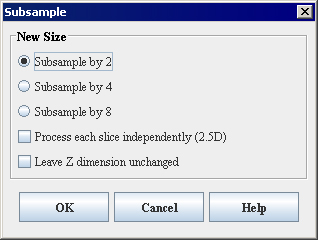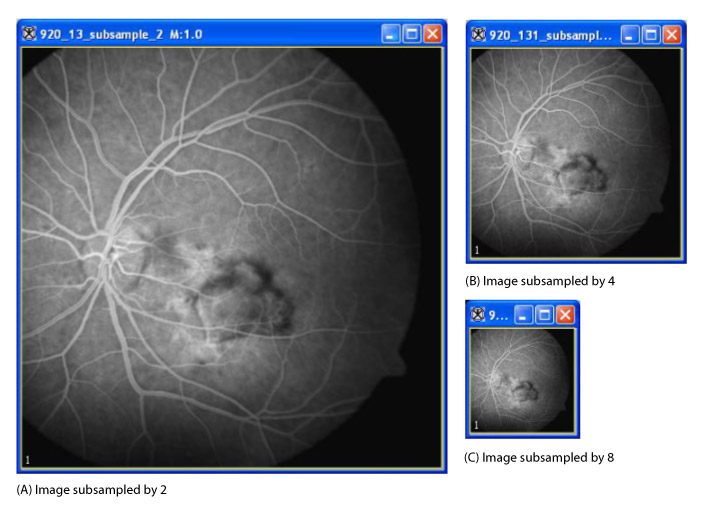Subsampling images
From MIPAV
The subsample algorithm in MIPAV allows you to reduce an image in size by a factor of 2, 4, or 8 times. Each pixel of the subsampled image is a Gaussian-weighted average of the original image's 8 neighboring pixels for 2D images or 26 neighboring voxels for 3D images. For example, subsampling a 3D image with the x, y, and z dimensions of 256 x 256 x 32, respectively, by a factor of 2 produces a new image with x, y, and z dimensions of 128 x 128 x 16, respectively.
To subsample the images
- Open an image (Figure 1).
- Select Algorithms>Transformation tools > Subsample. The Subsample dialog box (Figure 2) opens.
- Select one of the following:
- Subsample by 2
- Subsample by 4
- Subsample by 8
- Select, as an option for 2.5D images only, the Process each slice independently (2.5D) check box.
Tip: If you are not working with 2.5D images, the Process each slice independently (2.5D) check box does not appear in the Subsample dialog box.
- Click OK. A status message appears briefly while the program generates the subsampled image in a new image window.
Figure 2. Subsample dialog boxSubsample by 2Subsamples each image dimension by a factor of 2.Subsample by 4Subsamples each image dimension by a factor of 4.Subsample by 8Subsamples each image dimension by a factor of 8.Process each slice independently (2.5D)Filters each slice of the dataset independently of adjacent slices.OKApplies the parameters that you specified to subsample the image.CancelDisregards any changes you made in this dialog box, closes the dialog box, and does not subsample the image.HelpDisplays online help for this dialog box.