File list
From MIPAV
This special page shows all uploaded files.
| Date | Name | Thumbnail | User | Description | Versions | |
|---|---|---|---|---|---|---|
| 13:55, 7 August 2012 | HoughEllipseGeometry.jpg (file) |  |
25 KB | Olga Vovk | Hough Transform: Calculating a center of an ellipse: x1, x2, x3 - three ellipse points; (t, x1), (t, x2) and (t, x3) the tangents of the points x1, x2 and x3 correspondingly; m is the midpoint of (x1, x2), m1 is the midpoint of (x2, x3); o is the center o | 1 |
| 15:48, 17 August 2012 | CircularSectorToRectangleAngle.jpg (file) | 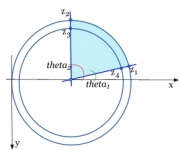 |
26 KB | Olga Vovk | Transform Conformal Mapping : Calculating the angle of the circular segment | 2 |
| 18:13, 27 August 2012 | NEIPlugInEQ2.jpg (file) | 26 KB | Olga Vovk | NEI retinal registration plug-in, equation 2 | 1 | |
| 16:40, 15 June 2012 | FANTASMDIalogBox.jpg (file) | 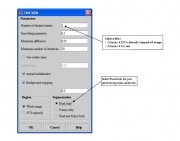 |
26 KB | Olga Vovk | 1 | |
| 14:32, 12 July 2013 | ImageSubmissionPlugInError2.jpg (file) |  |
26 KB | Olga Vovk | Image Submission Package Creation tool - this error message appears when the CSV file points to the image file that does not exist. | 1 |
| 18:36, 27 August 2012 | NEIPlugInEQ4.jpg (file) | 27 KB | Olga Vovk | NEI retinal registration - equation4 | 1 | |
| 16:16, 6 August 2012 | AutoCovar10D.jpg (file) | 27 KB | Olga Vovk | When the data consist of a set of N discrete points, the averaging is performed as sums, then in spatial domain the 1D auto-covariance function is calculated by | 1 | |
| 15:37, 15 June 2012 | ExampleTalairachChart2.jpg (file) |  |
27 KB | Olga Vovk | 2 | |
| 15:45, 17 August 2012 | ConfMappingCircleCenter.jpg (file) | 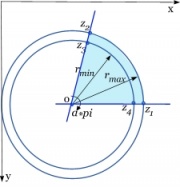 |
27 KB | Olga Vovk | Transform Conformal mapping: Calculating the center of the circle to which the circular segment belongs | 1 |
| 16:02, 24 July 2013 | DataUploadUploadManagerWindow.png (file) | 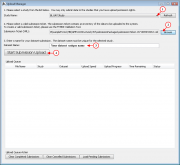 |
28 KB | Olga Vovk | 4 | |
| 16:58, 17 August 2012 | Equation11.jpg (file) |  |
28 KB | Olga Vovk | 1 | |
| 16:58, 17 August 2012 | Equation9.jpg (file) |  |
29 KB | Olga Vovk | 1 | |
| 19:02, 20 May 2013 | M51VisualAnDiffSmall.jpg (file) | 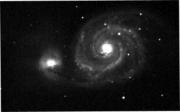 |
29 KB | Olga Vovk | M51 V band after applying Anisotropic Diffusion filter with the following parameters: X-dim =0.5; Y-dim=0.5; 10 iterations; k=15 | 1 |
| 13:15, 7 May 2013 | M51VisualMIPAVsmall.jpg (file) |  |
30 KB | Olga Vovk | M51 in V filter processed in MIPAV | 1 |
| 16:58, 17 August 2012 | Equation10.jpg (file) | 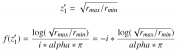 |
31 KB | Olga Vovk | 1 | |
| 18:02, 20 May 2013 | M51Visual ceSmall.jpg (file) | 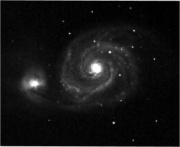 |
31 KB | Olga Vovk | 2 | |
| 13:05, 6 August 2012 | Watershed1D.jpg (file) | 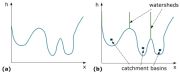 |
32 KB | Olga Vovk | Figure 1. 1D example of watershed segmentation: (a) grey level profile of the image data, (b) watershed segmentation | 2 |
| 16:57, 17 August 2012 | Equation8.jpg (file) |  |
33 KB | Olga Vovk | 1 | |
| 15:38, 15 June 2012 | ExampleACPCalignment5.jpg (file) |  |
34 KB | Olga Vovk | 2 | |
| 15:51, 15 June 2012 | ExampleTalairachPointsMarkedOriginalBrainACPCBrain7.jpg (file) | 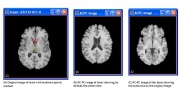 |
34 KB | Olga Vovk | 2 | |
| 16:18, 6 August 2012 | AutoCovar12D.jpg (file) | 35 KB | Olga Vovk | Auto covariance coeff: For a discrete set of data this becomes | 1 | |
| 16:32, 15 January 2014 | AnonymizeFaceDialogBox.jpg (file) |  |
35 KB | Olga Vovk | The Anonymize Face dialog box, Select Algorithms > Brain tools > Anonymize. The Anonymize face dialog box opens. | 1 |
| 13:15, 7 May 2013 | M51VisualMaxImDLsmall.jpg (file) | 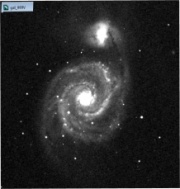 |
36 KB | Olga Vovk | 2 | |
| 18:03, 20 May 2013 | M51Visual nlnoisereductionSmall.jpg (file) | 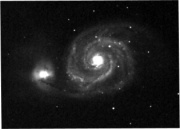 |
37 KB | Olga Vovk | M51 Visual after applying Non-Linear Noise Reduction filter with the following parameters: Brightness Threshold = 3200.00; Gaussian mask SD =0.5 | 1 |
| 18:04, 29 July 2013 | DataDownloadDownloadTool1.png (file) |  |
37 KB | Olga Vovk | 2 | |
| 18:52, 17 August 2012 | CircularSectorToRectangleMapped.jpg (file) | 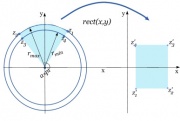 |
37 KB | Olga Vovk | Transform Conformal Mapping: The region inside a circular sector is mapped to a rectangle: z1 is the upper right point on rmax, z2 is the upper left point on rmax, z3 is the lower left point on rmin, and z4 is the lower right point on rmin | 1 |
| 16:22, 31 July 2012 | DialogBoxFRETBleedThrough ColorImages.jpg (file) |  |
37 KB | Olga Vovk | FRET Bleed Through dialog box | 1 |
| 13:51, 7 November 2012 | TransformOPtions1.jpg (file) |  |
38 KB | Olga Vovk | Transformation options from the Transform dialog box | 2 |
| 15:09, 16 May 2013 | M51VisualOriginalSmall.jpg (file) | 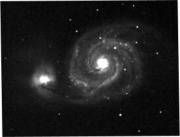 |
39 KB | Olga Vovk | M51 using V filter after simple processing in MIPAV | 1 |
| 18:21, 20 May 2013 | M51VisualRidSmall.jpg (file) | 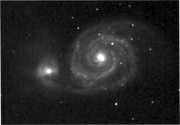 |
39 KB | Olga Vovk | M51 Visual after applying Regularized Isotropic (Nonlinear) Diffusion with the following parameters: Number of Iterations =3; gaussian Standard deviation =0.5; Diffusion parameter =0.15 | 1 |
| 19:31, 16 August 2013 | M63 8biGreen.jpg (file) | 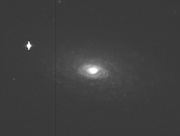 |
40 KB | Olga Vovk | 1 | |
| 19:47, 8 May 2013 | M51VcroppedUnsharpMaskRID.jpg (file) | 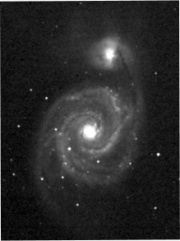 |
40 KB | Olga Vovk | 2 | |
| 14:54, 7 August 2012 | CumulHistogramBrain2.jpg (file) |  |
40 KB | Olga Vovk | A 3D grayscale image (a) and its cumulative histogram (b). | 2 |
| 16:38, 15 June 2012 | NavigateTalairachAtlasFolders11.jpg (file) |  |
40 KB | Olga Vovk | 1 | |
| 18:59, 23 July 2013 | ValidationTool4.png (file) |  |
42 KB | Olga Vovk | Saving an error log as a txt file | 1 |
| 19:16, 20 May 2013 | M51VisualUnsharpSmall.jpg (file) | 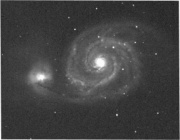 |
42 KB | Olga Vovk | M51 in V band after applying Unsharp Mask with the following parameters:Scale of Gaussian -X-dimension=0.5, Y-dimension=0.5, weight of Blurred Image = 0.75 | 1 |
| 16:37, 15 June 2012 | TalairachImageVOIsAllCopy6.jpg (file) | 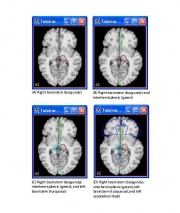 |
43 KB | Olga Vovk | 1 | |
| 15:43, 31 July 2012 | DialogboxFRETBleedThroughFilledOutComparison12.jpg (file) |  |
43 KB | Olga Vovk | 2 | |
| 14:47, 7 May 2013 | MipavOverscanRemoved.jpg (file) |  |
44 KB | Olga Vovk | Removing the overscan region from a flat field image. | 1 |
| 17:55, 13 November 2012 | ResamplaResample.jpg (file) |  |
45 KB | Olga Vovk | The Transform dialog box, Resample tab, Resample options | 1 |
| 19:21, 21 February 2013 | SmoothVOI 1.jpg (file) |  |
47 KB | Olga Vovk | MIPAV Prostate Segmentation. Smoothing orthogonal VOIs. Check the “Replace Original Contour†box, and set the “Number of interpolation points†to 100. Then, click “OK†button. Please, apply the smooth VOI to the th | 1 |
| 20:17, 8 March 2013 | ProstateSegmentationDialogSLiceNumbers.jpg (file) | 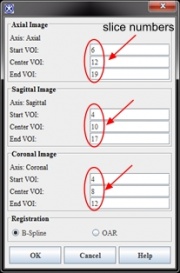 |
47 KB | Olga Vovk | 1 | |
| 18:38, 11 July 2012 | Manual2DSeriesDualTab.jpg (file) |  |
47 KB | Olga Vovk | 1 | |
| 16:07, 31 July 2012 | FRET DonorRunVOIs7.jpg (file) |  |
48 KB | Olga Vovk | Donor only run: FP1 image with a background VOI in blue and an active VOI in orange (example image: Y5_488Y.tif) | 1 |
| 20:06, 8 March 2013 | SemiAutoBSpliine.jpg (file) | 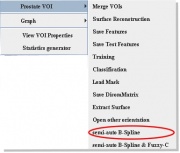 |
49 KB | Olga Vovk | From the MIPAV main menu, use the VOI->Prostate VOI->semi-auto BSpline menu to run the prostate segmentation dialog. | 1 |
| 19:15, 8 May 2013 | M51VcroppedUnsharpMask.jpg (file) |  |
49 KB | Olga Vovk | 2 | |
| 15:15, 7 May 2013 | ImageCalculatorBulkAverage.jpg (file) |  |
49 KB | Olga Vovk | Creating a master flat image using Image Calculator | 1 |
| 17:05, 6 August 2012 | AutocorrScheme.jpg (file) | 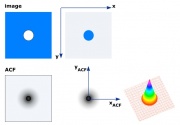 |
50 KB | Olga Vovk | AutoCorrelation Function: Visualization of ACF | 2 |
| 13:45, 7 May 2013 | M51VBlackbodyLUT.jpg (file) |  |
50 KB | Olga Vovk | Using the blackbody LUT to improve contrast for M51 V image | 1 |
| 16:37, 31 July 2012 | DialogBoxFRETEfficiency.jpg (file) | 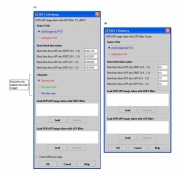 |
50 KB | Olga Vovk | FRET Efficiency dialog box (A) color images and (B) grayscale images | 1 |
 First page |
 Previous page |
 Next page |
 Last page |