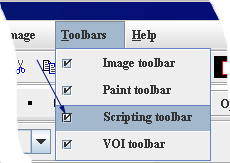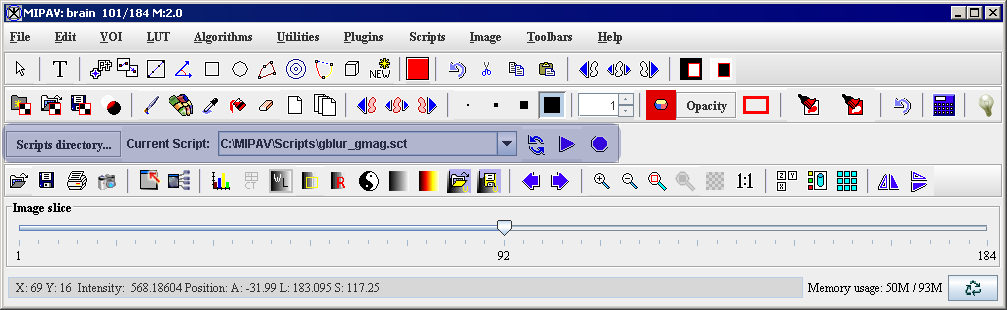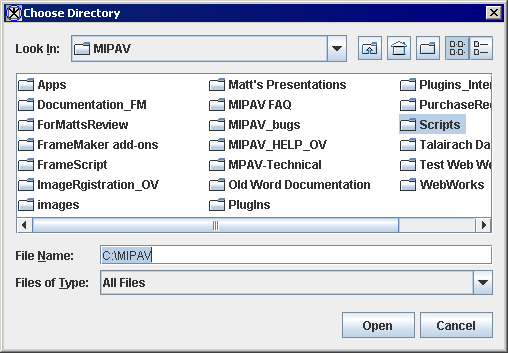Setting up scripting
Setting up scripting
Like the paint toolbar, you can choose to show it on an as-needed basis or not to show it on an as-needed basis. To display the scripting toolbar on an as-needed basis, select Toolbars > Scripting Toolbar ([MIPAV_Scripting.html#1342422 Figure 272]) MIPAV.
|
{| align="center" |
|}
The scripting toolbar immediately appears beneath the VOI toolbar or, if the Paint toolbar is also displayed, immediately below the Paint toolbar. See [MIPAV_Scripting.html#1316729 Figure 273].
|}
Scripts Home
The scripts home is the directory where you store scripts, and from which you run them. After you select a scripts home, the name of one of the scripts (which are ordered alphabetically) in that directory appears after Current Script on the scripting toolbar ([MIPAV_Scripting.html#1329779 Figure 274]). If there is more than one script in the directory, Current Script becomes a list box from which you can select the script to run.
To set up Scripts Home
|- |
|
|- |
|
|- |
|
|}