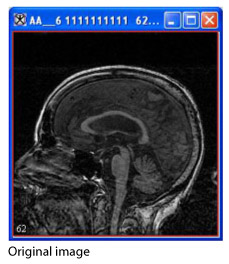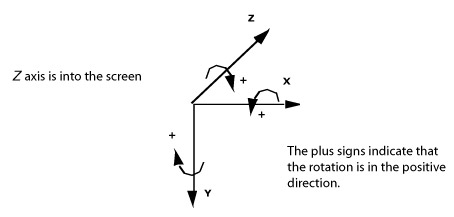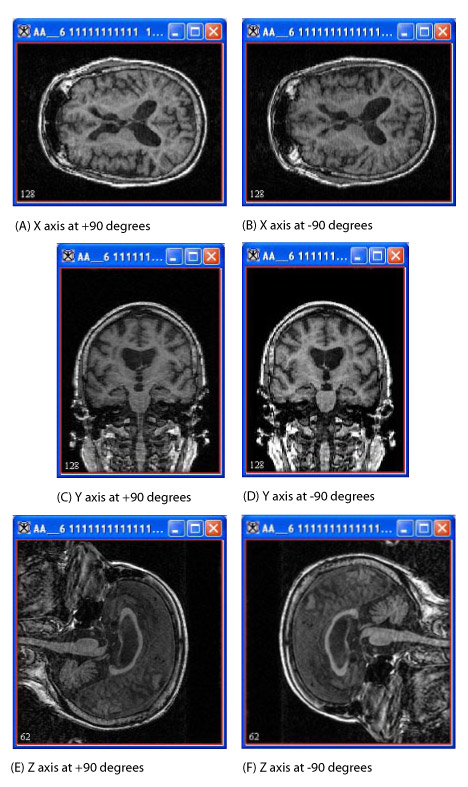Difference between revisions of "Rotating images"
From MIPAV
(→Rotating images) |
|||
| (One intermediate revision by the same user not shown) | |||
| Line 8: | Line 8: | ||
|} | |} | ||
| − | <br / | + | <br /><div style="font-style: normal; margin-bottom: 6pt; margin-left: 0pt; margin-right: 0pt; margin-top: 14pt; text-align: left; text-decoration: none; text-indent: 0pt; text-transform: none; vertical-align: baseline">'''<font color="#000000"> To rotate images<br /></font>'''</div><div style="font-style: normal; font-weight: normal; margin-bottom: 0pt; margin-left: 18pt; margin-right: 0pt; margin-top: 6pt; text-align: left; text-decoration: none; text-indent: -18pt; text-transform: none; vertical-align: baseline"><font color="#000000"> 1 Select Utilities > Rotate in the MIPAV window.<br /></font></div><div style="font-style: normal; font-weight: normal; margin-bottom: 0pt; margin-left: 18pt; margin-right: 0pt; margin-top: 6pt; text-align: left; text-decoration: none; text-indent: -18pt; text-transform: none; vertical-align: baseline"><font color="#000000"> 2 Select one of the following:<br /></font></div><div style="font-style: normal; font-weight: normal; margin-bottom: 0pt; margin-left: 36pt; margin-right: 0pt; margin-top: 0pt; text-align: left; text-decoration: none; text-indent: -12pt; text-transform: none; vertical-align: baseline"><font color="#000000"> <span style="font-weight: normal; text-decoration: none; text-transform: none; vertical-align: baseline">''<font color="#000000">X Axis 90: </font>''</span>To rotate the image about the <span style="font-weight: normal; text-decoration: none; text-transform: none; vertical-align: baseline">''<font color="#000000">x </font>''</span>axis by 90 degrees.<br /></font></div><div style="font-style: normal; font-weight: normal; margin-bottom: 0pt; margin-left: 36pt; margin-right: 0pt; margin-top: 0pt; text-align: left; text-decoration: none; text-indent: -12pt; text-transform: none; vertical-align: baseline"><font color="#000000"> <span style="font-weight: normal; text-decoration: none; text-transform: none; vertical-align: baseline">''<font color="#000000">X Axis -90: </font>''</span>To rotate the image about the <span style="font-weight: normal; text-decoration: none; text-transform: none; vertical-align: baseline">''<font color="#000000">x</font>''</span> axis by -90 degrees.<br /></font></div><div style="font-style: normal; font-weight: normal; margin-bottom: 0pt; margin-left: 36pt; margin-right: 0pt; margin-top: 0pt; text-align: left; text-decoration: none; text-indent: -12pt; text-transform: none; vertical-align: baseline"><font color="#000000"> <span style="font-weight: normal; text-decoration: none; text-transform: none; vertical-align: baseline">''<font color="#000000">Y Axis 90: </font>''</span>To rotate the image about the <span style="font-weight: normal; text-decoration: none; text-transform: none; vertical-align: baseline">''<font color="#000000">y</font>''</span> axis by 90 degrees.<br /></font></div><div style="font-style: normal; font-weight: normal; margin-bottom: 0pt; margin-left: 36pt; margin-right: 0pt; margin-top: 0pt; text-align: left; text-decoration: none; text-indent: -12pt; text-transform: none; vertical-align: baseline"><font color="#000000"> <span style="font-weight: normal; text-decoration: none; text-transform: none; vertical-align: baseline">''<font color="#000000">Y Axis -90: </font>''</span>To rotate the image about the <span style="font-weight: normal; text-decoration: none; text-transform: none; vertical-align: baseline">''<font color="#000000">y</font>''</span> axis by -90 degrees.<br /></font></div><div style="font-style: normal; font-weight: normal; margin-bottom: 0pt; margin-left: 36pt; margin-right: 0pt; margin-top: 0pt; text-align: left; text-decoration: none; text-indent: -12pt; text-transform: none; vertical-align: baseline"><font color="#000000"> <span style="font-weight: normal; text-decoration: none; text-transform: none; vertical-align: baseline">''<font color="#000000">Z Axis 90: </font>''</span>To rotate the image about the <span style="font-weight: normal; text-decoration: none; text-transform: none; vertical-align: baseline">''<font color="#000000">z</font>''</span> axis by 90 degrees.<br /></font></div><div style="font-style: normal; font-weight: normal; margin-bottom: 0pt; margin-left: 36pt; margin-right: 0pt; margin-top: 0pt; text-align: left; text-decoration: none; text-indent: -12pt; text-transform: none; vertical-align: baseline"><font color="#000000"> <span style="font-weight: normal; text-decoration: none; text-transform: none; vertical-align: baseline">''<font color="#000000">Z Axis -90: </font>''</span>To rotate the image about the z axis by -90 degrees.<br /></font></div> |
A status message appears. When rotation is complete, the status window closes, and MIPAV replaces the original image in the image window with the rotated image. | A status message appears. When rotation is complete, the status window closes, and MIPAV replaces the original image in the image window with the rotated image. | ||
| Line 22: | Line 22: | ||
{| border="1" cellpadding="5" | {| border="1" cellpadding="5" | ||
| − | |+ | + | |+ '''Figure 55. Examples of rotating images<br /> |
This figure shows the image in Figure 53 at the six different types of <span style="font-weight: normal; text-decoration: none; text-transform: none; vertical-align: baseline">''<font color="#000000">x, y,</font>''</span> and z rotation.'''<br /> | This figure shows the image in Figure 53 at the six different types of <span style="font-weight: normal; text-decoration: none; text-transform: none; vertical-align: baseline">''<font color="#000000">x, y,</font>''</span> and z rotation.'''<br /> | ||
|- | |- | ||
Latest revision as of 20:10, 22 February 2012
You can rotate images about the x, y, and z axes. For example, suppose that you opened the following image:
To rotate images
1 Select Utilities > Rotate in the MIPAV window.
2 Select one of the following:
X Axis 90: To rotate the image about the x axis by 90 degrees.
X Axis -90: To rotate the image about the x axis by -90 degrees.
Y Axis 90: To rotate the image about the y axis by 90 degrees.
Y Axis -90: To rotate the image about the y axis by -90 degrees.
Z Axis 90: To rotate the image about the z axis by 90 degrees.
Z Axis -90: To rotate the image about the z axis by -90 degrees.
A status message appears. When rotation is complete, the status window closes, and MIPAV replaces the original image in the image window with the rotated image.