Quitting MIPAV
To end a MIPAV session
1 Select File > Exit-MIPAV. The MIPAV-Exit dialog box appears asking if you really want to exit the program. See Figure 55.
2 Click Yes to end the session.
 You can also exit MIPAV by clicking on Close at the top right of the MIPAV window.
You can also exit MIPAV by clicking on Close at the top right of the MIPAV window.
MIPAV Exit Confirmation dialog box
|
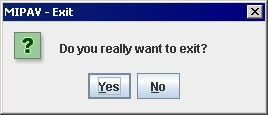
|