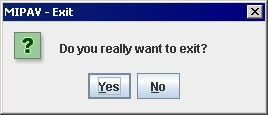Difference between revisions of "Quitting MIPAV"
From MIPAV
m (→See also:) |
|||
| (3 intermediate revisions by the same user not shown) | |||
| Line 1: | Line 1: | ||
| − | |||
== Quitting MIPAV == | == Quitting MIPAV == | ||
| − | '''To end a MIPAV session'''< | + | [[File:ExitMIPAV.jpg|300px|thumb|left|Quitting MIPAV]] |
| − | + | ||
| − | + | '''To end a MIPAV session and quit MIPAV:''' | |
| + | <ol> | ||
| + | <li>Select File > Exit-MIPAV. The MIPAV-Exit dialog box appears asking if you really want to exit the program.</li> | ||
| + | <li>Click Yes to end the session.</li> | ||
| + | </ol> | ||
[[Image:X.jpg]] You can also exit MIPAV by clicking on Close at the top right of the MIPAV window. | [[Image:X.jpg]] You can also exit MIPAV by clicking on Close at the top right of the MIPAV window. | ||
| − | + | == See also: == | |
| + | *[[Getting Started Quickly with MIPAV]] | ||
| − | + | [[Category:Help]] | |
| − | + | [[Category:Getting started]] | |
| − | + | ||
| − | + | ||
| − | [[ | + | |
| − | + | ||
Latest revision as of 18:34, 25 April 2012
Quitting MIPAV
To end a MIPAV session and quit MIPAV:
- Select File > Exit-MIPAV. The MIPAV-Exit dialog box appears asking if you really want to exit the program.
- Click Yes to end the session.
![]() You can also exit MIPAV by clicking on Close at the top right of the MIPAV window.
You can also exit MIPAV by clicking on Close at the top right of the MIPAV window.