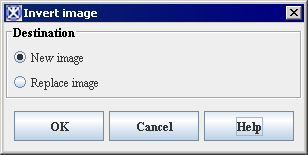Inverting the image
From MIPAV
Revision as of 16:01, 15 February 2012 by Angelfish100 (Talk)
Inverting the image
The Utilities>Invert command inverts the colors of the image, creating a photo-negative effect. There are no options for this effect. Simply select New Image to send the inverted image to a new image frame or Replace Image to overwrite the file with your changes, or click Cancel to discard the changes and leave the image as-is.
|}