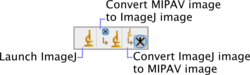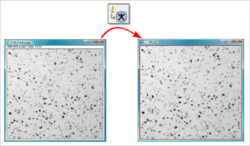ImageJ
ImageJ is another open-source Java program for processing medical images. Many medical imaging packages (specifically those dedicated to microscopy) have extended ImageJ plug-ins. MIPAV can now run ImageJ plugins and convert MIPAV images in formats supported by ImageJ.
Contents
Launching ImageJ from MIPAV
To launch ImageJ,
- Open a MIPAV image which you would like to process using ImageJ;
- On the ImageJ toolbar that appears, you will see 3 ImageJ icons;
- Click the Launch ImageJ icon. The ImageJ window appears.
Note: In order to get help on how to use ImageJ, use the Help button on the ImageJ window.
Converting a MIPAV image to an ImageJ image
To convert a MIPAV image to an ImageJ image,
- Open a MIPAV image of interest;
- On the MIPAV ImageJ toolbar, click the Convert MIPAV image to ImageJ image icon. The ImageJ window appears.
- Press OK to proceed with conversion.
Note: Your MIPAV image should be either UBYTE, USHORT, FLOAT or ARGB, in order to be converted to the ImageJ image. If it is not, the Error Message window appears suggesting the conversion. In order to convert the MIPAV image to one of these types, go to Utilities > Conversion tools > Convert type and use the conversion options offered by the Convert Image Type dialog box. See also, Standard tasks provided through commands on the Utilities menu.
Converting an ImageJ image to a MIPAV image
To convert an ImageJ image to MIPAV image,
- Have your ImageJ image of interest open;
- On the MIPAV ImageJ toolbar, click the Convert ImageJ image to MIPAV image icon. The converted image appears in a new window. You will notice that the converted image window has changed its icon from ImageJ to MIPAV.
- Now, you can save it as a MIPAV image.