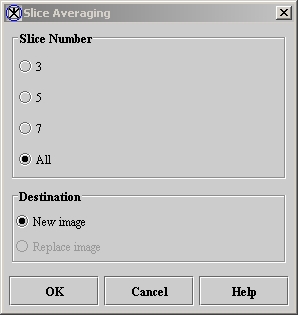Filters (Spatial): Slice Averaging
From MIPAV
This algorithm provides a way of reducing image noise by summing together a set of noisy images and dividing the sum by the number of images. The algorithm assumes that the noise in the images is uncorrelated and has zero average value.
Image types
You can apply this algorithm to all image data types and to 2D, 2.5D, and 3D images.
Applying the Slice Averaging algorithm
To run this algorithm, complete the following steps:
- Open an image.
- Select Algorithms > Filter (spatial) > Slice Averaging. The Slice Averaging dialog box (Figure 1) opens.
|
3
|
Averages 3 slices in the dataset and creates a 3D image.
|
|
|
5
|
Averages 5 slices in the dataset and creates a 3D image.
| |
|
7
|
Averages 7 slices in the dataset and creates a 3D image.
| |
|
All
|
Averages all of the slices in the dataset and creates a 2D image (default choice).
| |
|
New image
|
Shows the results of the algorithm in a new image window (default choice).
| |
|
Replace image
|
Replaces the current active image with the newly calculated
image. | |
|
OK
|
Applies the algorithm according to the specifications in this dialog box.
| |
|
Cancel
|
Disregards any changes that you made in this dialog box and closes the dialog box.
| |
|
Help
|
Displays online help for this dialog box.
| |
- Complete the information in the dialog box.
- Click OK.
- The algorithms begins to run, and a pop-up window appears with the status. The following messages appear
- "Averaging data" and "Importing average data."
- When the algorithm finishes running, the pop-up window closes, and the results appear either in a new window or replace the image in which the algorithm was applied.