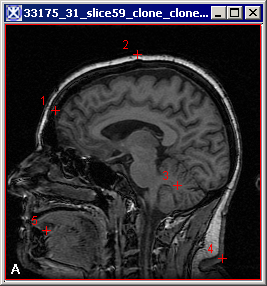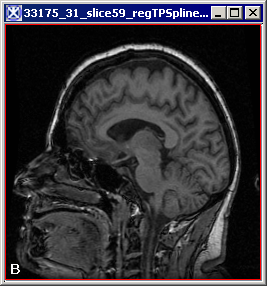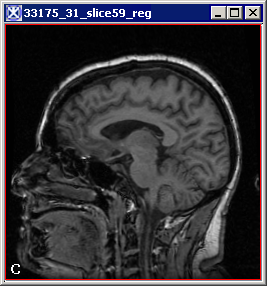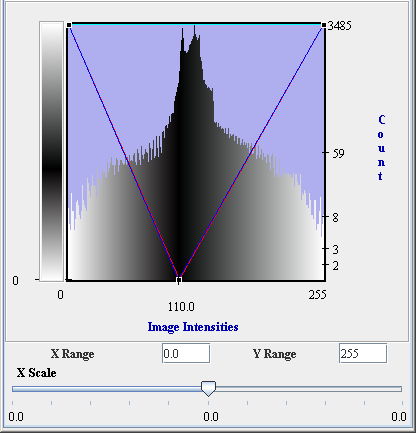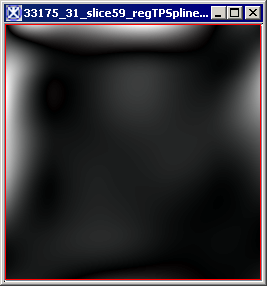Difference between revisions of "Examples of BSpline registration"
From MIPAV
m (Created page with ' === Examples of B-spline registration === Figure 1 below shows an example of B-spline 3D image registration. Figure 2 shows the registration deformation image and its lookup ta...') |
m (→Next) |
||
| (8 intermediate revisions by one other user not shown) | |||
| Line 1: | Line 1: | ||
| + | == Contents == | ||
| + | [[B-Spline Automatic Registration]] chapter contains several sections: | ||
| − | + | *[[B-Spline Automatic Registration]] | |
| − | + | *[[BSpline registration: Detecting folding]] | |
| − | + | *[[Examples of BSpline registration | Examples of BSpline registration - you are here]] | |
| − | + | ||
| − | + | ||
| − | [[ | + | |
| − | + | ||
| − | + | ||
| − | + | *[[User Dialogs in MIPAV | B-Spline Automatic Registration Dialog box]] | |
| + | |||
| + | == Examples of B-Spline registration == | ||
| + | |||
| + | === B-spline 3D image registration === | ||
| + | |||
| + | '''Note:''' that the input and the target image are both images of the same brain, that's why the registration demonstrates a very good overall fitting. | ||
<div> | <div> | ||
<div style="color: #000000; font-size: 10pt; font-style: normal; font-weight: normal; margin-bottom: 5pt; margin-left: 0pt; margin-right: 0pt; margin-top: 9pt; text-align: left; text-decoration: none; text-indent: 0pt; text-transform: none; vertical-align: baseline"> | <div style="color: #000000; font-size: 10pt; font-style: normal; font-weight: normal; margin-bottom: 5pt; margin-left: 0pt; margin-right: 0pt; margin-top: 9pt; text-align: left; text-decoration: none; text-indent: 0pt; text-transform: none; vertical-align: baseline"> | ||
{| border="1" cellpadding="5" | {| border="1" cellpadding="5" | ||
| − | |+ <div> ''' | + | |+ <div> ''' The input source image (A), the input target image (B) and the output registered image (C). Note that images (A) and (B) are both the images of the same brain. That's why it shows a very good overall fitting. Results may vary, if you take different brain images. ''' </div> |
|- | |- | ||
| | | | ||
| Line 25: | Line 28: | ||
<div style="font-style: normal; font-weight: normal; margin-bottom: 0pt; margin-left: 0pt; margin-right: 0pt; margin-top: 1pt; text-align: left; text-decoration: none; text-indent: 0pt; text-transform: none; vertical-align: baseline"><font size="2pt"><font color="#000000"><div><center>[[Image:2D_RegistrationRegisteredImage.png]]</center></div><br /> </font></font></div> | <div style="font-style: normal; font-weight: normal; margin-bottom: 0pt; margin-left: 0pt; margin-right: 0pt; margin-top: 1pt; text-align: left; text-decoration: none; text-indent: 0pt; text-transform: none; vertical-align: baseline"><font size="2pt"><font color="#000000"><div><center>[[Image:2D_RegistrationRegisteredImage.png]]</center></div><br /> </font></font></div> | ||
|} | |} | ||
| + | |||
| + | === The registration deformation image and its lookup table === | ||
| + | |||
| + | The registration was done using the default parameter values, which are explained in Section [[BSplineRegistrationOV_withMath.html#wp1003232|Image types]]. | ||
</div><div> | </div><div> | ||
<div style="color: #000000; font-size: 10pt; font-style: normal; font-weight: normal; margin-bottom: 5pt; margin-left: 0pt; margin-right: 0pt; margin-top: 9pt; text-align: left; text-decoration: none; text-indent: 0pt; text-transform: none; vertical-align: baseline"> | <div style="color: #000000; font-size: 10pt; font-style: normal; font-weight: normal; margin-bottom: 5pt; margin-left: 0pt; margin-right: 0pt; margin-top: 9pt; text-align: left; text-decoration: none; text-indent: 0pt; text-transform: none; vertical-align: baseline"> | ||
{| border="1" cellpadding="5" | {| border="1" cellpadding="5" | ||
| − | |+ <div>''' | + | |+ <div>'''The deformation image and its lookup table. The dark areas on the deformation image are related to the areas on images (A) and (B) which did not perform a deformation during the registration or the deformation was relatively small. The light areas are related to the areas on images (A) and (B) which perform a bigger deformation.''' </div> |
|- | |- | ||
| | | | ||
| − | <div style="font-style: normal; font-weight: normal; margin-bottom: 0pt; margin-left: 0pt; margin-right: 0pt; margin-top: 1pt; text-align: left; text-decoration: none; text-indent: 0pt; text-transform: none; vertical-align: baseline"><font size="2pt"><font color="#000000"><div><center>[[Image: | + | <div style="font-style: normal; font-weight: normal; margin-bottom: 0pt; margin-left: 0pt; margin-right: 0pt; margin-top: 1pt; text-align: left; text-decoration: none; text-indent: 0pt; text-transform: none; vertical-align: baseline"><font size="2pt"><font color="#000000"><div><center>[[Image:BSplineFunctionLUT.png]]</center></div><br /> </font></font></div> |
| | | | ||
| − | <div style="font-style: normal; font-weight: normal; margin-bottom: 0pt; margin-left: 0pt; margin-right: 0pt; margin-top: 1pt; text-align: left; text-decoration: none; text-indent: 0pt; text-transform: none; vertical-align: baseline"><font size="2pt"><font color="#000000"><div><center>[[Image: | + | <div style="font-style: normal; font-weight: normal; margin-bottom: 0pt; margin-left: 0pt; margin-right: 0pt; margin-top: 1pt; text-align: left; text-decoration: none; text-indent: 0pt; text-transform: none; vertical-align: baseline"><font size="2pt"><font color="#000000"><div><center>[[Image:BSplineDeformationImage.png]]</center></div><br /> </font></font></div> |
|} | |} | ||
| − | |||
</div> | </div> | ||
| − | + | == Next == | |
| + | |||
| + | *[[B-Spline Automatic Registration]] | ||
| + | |||
| + | *[[BSpline registration: Detecting folding]] | ||
| + | |||
| + | *[[Examples of BSpline registration | Examples of BSpline registration - you are here]] | ||
| + | |||
| + | *[[User Dialogs in MIPAV | B-Spline Automatic Registration Dialog box]] | ||
| + | |||
| + | |||
| + | [[Category:Help]] | ||
| + | |||
| + | [[Category:Help:Algorithms]] | ||
Latest revision as of 11:56, 7 August 2012
Contents
Contents
B-Spline Automatic Registration chapter contains several sections:
- Examples of BSpline registration - you are here
Examples of B-Spline registration
B-spline 3D image registration
Note: that the input and the target image are both images of the same brain, that's why the registration demonstrates a very good overall fitting.
The registration deformation image and its lookup table
The registration was done using the default parameter values, which are explained in Section Image types.
Next
- Examples of BSpline registration - you are here