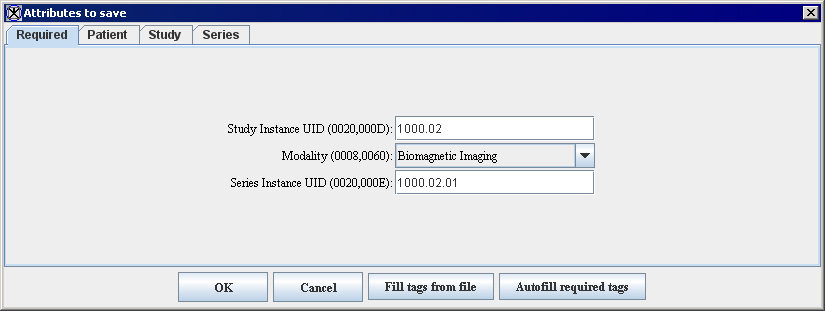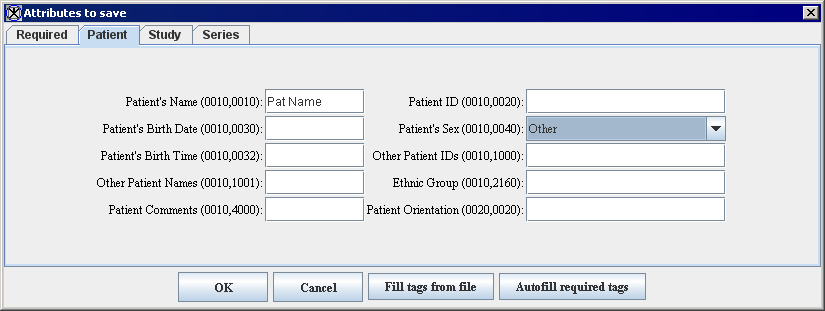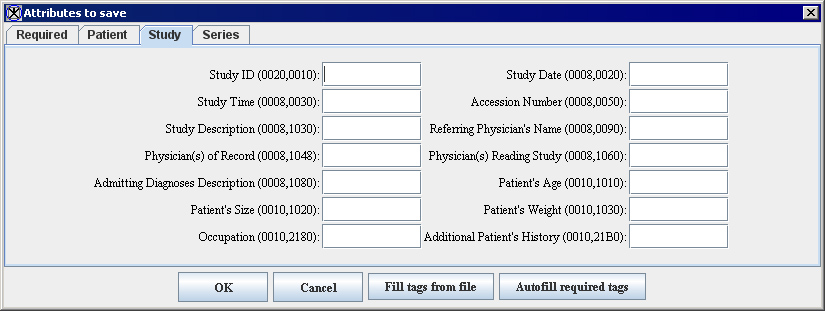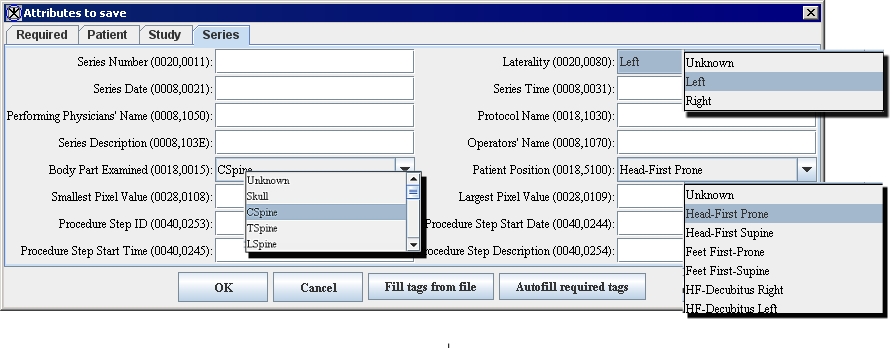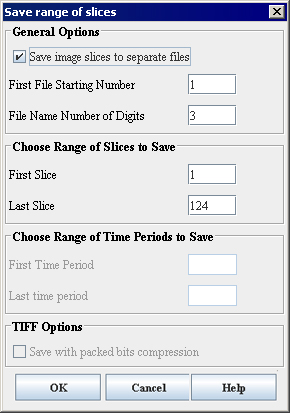Converting non-DICOM image files to DICOM format
From MIPAV
Revision as of 18:18, 10 February 2012 by Angelfish100 (Talk)
Converting non-DICOM image files to DICOM format
You can convert a non-DICOM file, such as a TIFF or Analyze file, to DICOM format.
To convert a non-DICOM image file to DICOM
1 Open a non-DICOM image.
2 Click File > Save Image As in the MIPAV window. The Save window appears.
3 Select the directory where you want to store the dataset.
Tip: If you are converting an image dataset that has more than one file, you may want to save the files to a new folder. To do this, select Create New Folder at the top right of the dialog box.
4 In File Name, type the name of the file, including the file extension of .dcm.
5 Click Save. The Attributes to Save dialog box appears.
You need to enter DICOM tag information in this dialog box, which has the following four pages:
Required page ([MIPAV_DicomImages.html#1174106 Figure 82])
Patient page ([MIPAV_DicomImages.html#1207107 Figure 83])
Study page ([MIPAV_DicomImages.html#1172828 Figure 84])
Series page ([MIPAV_DicomImages.html#1172955 Figure 85])
6 Enter the required information on the Required page ([MIPAV_DicomImages.html#1174106 Figure 82]).
Although the fields on the Patient, Study, and Series pages are optional, you must furnish all of the information on the Required page before you can convert the file.
7 Enter the information, if desired, on the Patient, Study, and Series pages ([MIPAV_DicomImages.html#1207107 Figure 83], [MIPAV_DicomImages.html#1172828 Figure 84], and [MIPAV_DicomImages.html#1172955 Figure 85]).
8 Click OK. If you are converting a dataset that has more than one slice, the Save Range of Slices dialog box ([MIPAV_DicomImages.html#1435439 Figure 86]) appears.
9 Complete the Save Range of Slices dialog box, then click OK
The dataset is converted to DICOM format and saved in the directory you specified. If you are converting a dataset that has several images, each file is sequentially numbered. For example, doetumor001.dcm, doetumor002.dcm, doetumor003, and so on.
Attributes to Save dialog box options
|- |
Study Instance UID (0020,000D)
|
Unique identifier for the study. Only numeric characters with optional periods are allowed.
|- |
Modality (0008,0060)
|
Type of equipment that was used to acquire the data used to create the images in the dataset. Options are: Biomagnetic Imaging, Color Flow Doppler, Computed Tomography, Duplex Doppler, Computed Radiography, Diaphanography, Digital Radiography, Endoscopy, General Microscopy, Hard Copy, Intraoral Radiography, Laser Surface Scan, MR Angiography, Mammography, Magnetic Resonance, MR Spectroscopy, Nuclear Medicine, Other, PET, Panoramic X Ray, Radio Fluoroscopy, Radiographic Imaging, Radiotherapy Dose, Radiotherapy Image, Radiotherapy Record, Radiotherapy Structure, Slide Microscopy, SPECT, Thermography, Ultrasound, X Ray Angiography, and External Photography.
|- |
Series Instance UID (0020,000E)
|
Unique identifier for the study. Only numeric characters (with optional periods) are allowed.
|- |
OK
|
Applies the tags that you specified and closes this dialog box.
|- |
Cancel
|
Disregards any changes you made in this dialog box, closes the dialog box, and does not apply any of the tags.
|- |
Help
|
Displays online help for this dialog box.
|- |
Fill tags
|
Allows you to specify a file that contains the DICOM tags. When you select this button, the Open Tags File dialog box appears.
|}
|- |
Patient's Name (0010,0010)
|
Patient's full name.
|- |
Patient's Birth Date (0010,0030)
|
Date of patient's birth.
|- |
Patient's Birth Time (0010,0032)
|
Time of patient's birth.
|- |
Other Patient Names (0010,1001)
|
Other names used to identify the patient.
|- |
Patient Comments (0010,4000)
|
User-defined comments about the patient.
|- |
Patient ID (0010,0020)
|
Primary hospital identification number or code used to identify the patient.
|- |
Patient's Sex (0010,0040)
|
Gender of the patient. Options are: Unknown, Male, Female, and Other.
|- |
Other Patient IDs (0010,1000)
|
Other IDs used to identify the patient.
|- |
Ethnic Group (0010,2160)
|
Ethnic group or race of the patient.
|- |
Patient Orientation (0020,0020)
|
Patient direction of the rows and columns of the image.
|- |
OK
|
Applies the tags that you specified and closes this dialog box.
|- |
Cancel
|
Disregards any changes you made in this dialog box, closes the dialog box, and does not apply any of the tags.
|- |
Help
|
Displays online help for this dialog box.
|- |
Fill tags
|
Allows you to specify a file that contains the DICOM tags. When you select this button, the Open Tags File dialog box appears.
|}
|
Study ID (0020,0010)
|
User- or equipment-generated study identifier.
|
|
Study Time (0008,0030)
|
Time the study started.
|
|
Study Description (0008,1030)
|
Institute-generated description or classification of the study (component) performed.
|
|
Physician(s) of Record (0008,1048)
|
Physician responsible for the overall patient care at the time of the study.
|
|
Admitting Diagnoses Description (0008,1080)
|
Description of the admitting diagnoses.
|
|
Patient's Size (0010,1020)
|
Length or size of the patient in meters.
|
|
Occupation (0010,2180)
|
Occupation of the patient.
|
|
Study Date (0008,0020)
|
Date the study started.
|
|
Accession Number (0008,0050)
|
An RIS-generated number which identifies the order for the study.
|
|
Referring Physician's Name (0008,0090)
|
Patient's referring physician.
|
|
Physician(s) Reading Study (0008,1060)
|
Physician(s) reading the study.
|
|
Patient's Age (0010,1010)
|
Age of the patient.
|
|
Patient's Weight (0010,1030)
|
Weight of the patient, in kilograms.
|
|
Additional Patient's History (0010,21B0)
|
Additional information about the patient's history.
|
|
OK
|
Applies the tags that you specified and closes this dialog box.
|
|
Cancel
|
Disregards any changes you made in this dialog box, closes the dialog box, and does not apply any of the tags.
|
|
Help
|
Displays online help for this dialog box.
|
|
Fill tags
|
Allows you to specify a file that contains the DICOM tags. When you select this button, the Open Tags File dialog box appears.
|
|- |
Series Number (0020,0011)
|
A number that identifies this series.
|- |
Performing Physicians' Name (0008,1050)
|
Name(s) of the physician(s) administering the series.
|- |
Series Description (0008,103E)
|
User-provided description for the series.
|- |
Body Part Examined (00018,0015)
|
A text description of the body part that was examined. Options are: Unknown, Skull, CSpine, TSpine, LSpine, SSpine, Coccyx, Chest, Clavicle, Breast, Abdomen, Pelvis, Hip, Shoulder, Elbow, Knee, Ankle, Hand, Foot, Extremity, Head, Heart, Neck, Leg, Arm, and Jaw.
|- |
Smallest Pixel Value (0028,0108)
|
Minimum value of all images in this series.
|- |
Procedure Step ID (0040,0253)
|
Identification of that part of a procedures that was performed during this step.
|- |
Procedure Step Start Time (0040,0245)
|
Time when the procedure step started.
|- |
Laterality (0020,0080)
|
Options are: Unknown, Left, and Right.
|- |
Series Time (0008,0031)
|
Time series started.
|- |
Protocol Name (0018,1030)
|
User-defined description of the conditions under which the series was performed.
|- |
Operator's Name (0008,1070)
|
Name(s) of the technologist(s) supporting the series.
|- |
Patient Position (0018,5100)
|
Patient position relative to the imaging-equipment space. Options are: Unknown, Head-First Prone, Head-First Supine, Feet First-Prone, Feet First-Supine, HF-Decubitus Right, HF-Decubitus Left, FF-Decubitus Right, FF-Decubitus Left.
|- |
Largest Pixel Value (0028,0109)
|
Maximum value of all images in this series.
|- |
Procedure Step Start Date (0040,0244)
|
Date when the procedure step started.
|- |
Procedure Step Description (0040,0254)
|
Institute-generated description or classification of the procedure step that was performed.
|- |
OK
|
Applies the tags that you specified and closes this dialog box.
|- |
Cancel
|
Disregards any changes you made in this dialog box, closes the dialog box, and does not apply any of the tags.
|- |
Help
|
Displays online help for this dialog box.
|- |
Fill tags
|
Allows you to specify a file that contains the DICOM tags. When you select this button, the Open Tags File dialog box appears.
|}