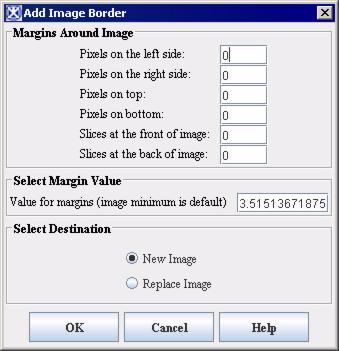Adding image margins
From MIPAV
Revision as of 15:45, 15 February 2012 by Angelfish100 (Talk)
Adding image margins
The Add Image Margins command allows you to add a border of pixels or a specific intensity along the edges of an image dataset.
To add image margins
1 Open an image.
2 Select Utilities > Add Image Margins. The Add Image Borders dialog box ([MIPAV_Utilities.html#1162265 Figure 227]) opens.
3 Enter the number of pixels to add on the left and right sides of the image, the top and bottom, and to the front and back of the image.
4 Enter the intensity value for the margins.
5 Select one of the following destinations:
New image-The software applies the margins to another instance of the dataset in a new image window.
Replace image-The software adds the margins to the existing instance of the dataset.
6 Click OK. The image margins are applied to the dataset.
|
Margins Around Image
|
Pixels on the left side: Specifies the number of pixels that should appear on the left side of the image. Pixels on the right side: Specifies the number of pixels that should appear on the right side of the image. Pixels on top: Specifies the number of pixels that should appear on the top of the image. Pixels on bottom: Specifies the number of pixels that should appear at the bottom of the image. Slices at the front of image: Specifies the number of slices that should appear at the front of the image.
|
{| align="center" |
|- |
Â
| rowspan="1" colspan="2" |
Slices at the back of image: Specifies the number of slices that should appear at the back of the image.
|- |
Value for margins
| rowspan="1" colspan="2" |
Specifies the intensity of the border around the image. As a default, the intensity of the border is the same intensity as that for the image.
|- |
New image
| rowspan="1" colspan="2" |
Shows the image with the additional or adjusted margins in a new image window.
|- |
Replace image
| rowspan="1" colspan="2" |
Replaces the current active image with the results of the image to which margins were added or adjusted.
|- |
OK
| rowspan="1" colspan="2" |
Applies the parameters that you specified to add margins to this image.
|- |
Cancel
| rowspan="1" colspan="2" |
Disregards any changes you made in this dialog box, closes the dialog box, and does not add image margins.
|- |
Help
| rowspan="1" colspan="2" |
Displays online help for this dialog box.
|}