File list
Jump to navigation
Jump to search
This special page shows all uploaded files.
| Date | Name | Thumbnail | Size | User | Description | Versions |
|---|---|---|---|---|---|---|
| 19:19, 6 August 2012 | HoughCirclesDialogBoxes.jpg (file) |  |
86 KB | Running the Hough Transform for Circle Detection algorithm. Note that only two of three isolated circles are shown in the result image, because only two were checked in the Hough Transform Circle Selection dialog box | 2 | |
| 19:17, 6 August 2012 | LinearHoughTransformAlgorithm.jpg (file) | 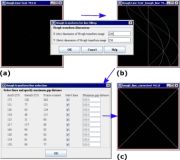 |
67 KB | Running the Hough Transform for Line Filling algorithm | 2 | |
| 17:05, 6 August 2012 | AutocorrScheme.jpg (file) | 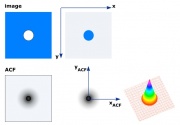 |
50 KB | AutoCorrelation Function: Visualization of ACF | 2 | |
| 16:47, 6 August 2012 | AutocorrDialog.jpg (file) |  |
155 KB | Autocorrelation: Calculating autocorrelation for 2D grayscale image | 2 | |
| 16:18, 6 August 2012 | AutoCovar12D.jpg (file) | 35 KB | Auto covariance coeff: For a discrete set of data this becomes | 1 | ||
| 16:17, 6 August 2012 | AutoCovar11D.jpg (file) | 20 KB | Autocovariance coeff: If the random intensity variable, i, is a function of two independent variables, x and y, then, it is possible to define a corresponding two-dimensional auto-covariance function | 1 | ||
| 16:16, 6 August 2012 | AutoCovar10D.jpg (file) | 27 KB | When the data consist of a set of N discrete points, the averaging is performed as sums, then in spatial domain the 1D auto-covariance function is calculated by | 1 | ||
| 13:45, 6 August 2012 | WaterShedDialogHelp.jpg (file) | 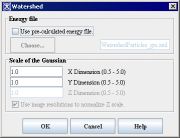 |
52 KB | The Watershed dialog box | 2 | |
| 13:13, 6 August 2012 | WatershedIll3Small.jpg (file) |  |
123 KB | Watershed algorithm: (c) the result segmented image | 3 | |
| 13:12, 6 August 2012 | WatershedIll2Small.jpg (file) |  |
117 KB | Watershed algorithm: (a) - the original image with two VOIs: the VOI1 highlights the image background and VOI2 is a group of three VOI delineated inside the objects we wish to segment | 2 | |
| 13:05, 6 August 2012 | Watershed1D.jpg (file) | 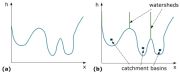 |
32 KB | Figure 1. 1D example of watershed segmentation: (a) grey level profile of the image data, (b) watershed segmentation | 2 | |
| 16:45, 31 July 2012 | DialogBoxFRETEfficiencyColor.jpg (file) |  |
101 KB | FRET Efficiency dialog box | 1 | |
| 16:37, 31 July 2012 | DialogBoxFRETEfficiency.jpg (file) | 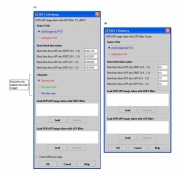 |
50 KB | FRET Efficiency dialog box (A) color images and (B) grayscale images | 1 | |
| 16:22, 31 July 2012 | DialogBoxFRETBleedThrough ColorImages.jpg (file) |  |
37 KB | FRET Bleed Through dialog box | 1 | |
| 16:15, 31 July 2012 | LoadImageFRETBleedThrough.jpg (file) |  |
15 KB | The loaded images in the FRET Bleed Through dialog box | 1 | |
| 16:07, 31 July 2012 | FRET DonorRunVOIs7.jpg (file) |  |
48 KB | Donor only run: FP1 image with a background VOI in blue and an active VOI in orange (example image: Y5_488Y.tif) | 1 | |
| 16:00, 31 July 2012 | DonorDyeOnly.jpg (file) | 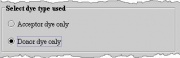 |
7 KB | FRET Donor dye only selection | 1 | |
| 15:49, 31 July 2012 | ExampleFRET AcceptorRunVOIs11.jpg (file) |  |
24 KB | Acceptor only run: FP1 image with a background VOI in blue and an active VOI in orange (example image: R3_543F.tif) | 2 | |
| 15:43, 31 July 2012 | DialogboxFRETBleedThroughFilledOutComparison12.jpg (file) |  |
43 KB | 2 | ||
| 15:02, 31 July 2012 | FretNineImages.jpg (file) |  |
1.69 MB | Nine example images used to calculate FRET efficiency | 1 | |
| 14:55, 31 July 2012 | FretOptions.jpg (file) | 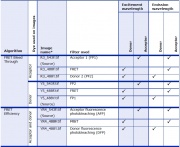 |
196 KB | To obtain the FRET efficiency, you need to have a complete set of nine images modeled after the images listed here | 1 | |
| 13:50, 31 July 2012 | JablonskiDiagram.jpg (file) | 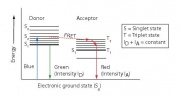 |
18 KB | Jablonski diagram for FRET method In acceptor photobleaching, since I_D + I_A = constant, if the acceptor is eliminated by photobleaching, then I_A goes to zero and I_D increases to constant. | 1 | |
| 12:12, 30 July 2012 | MAP IDs.pdf (file) | 425 KB | The MIPAV MAP IDs in PDF | 1 | ||
| 18:38, 11 July 2012 | Manual2DSeriesDualTab.jpg (file) |  |
47 KB | 1 | ||
| 17:08, 11 July 2012 | DialogBoxLoada.jpg (file) | 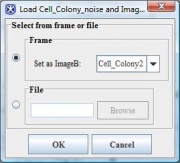 |
15 KB | Registration: Manual 2D series, the Load File dialog box. The dialog box appears when you call the algorithm. | 1 | |
| 17:02, 11 July 2012 | IconDeleteSelectedAdjustedSliceMarkers.jpg (file) | 880 bytes | 1 | |||
| 17:01, 11 July 2012 | IconDeleteSelectedReferenceSliceMarkers.jpg (file) | 918 bytes | 1 | |||
| 16:59, 11 July 2012 | IconMagnifyAdjustedImage 0.5x.jpg (file) | 959 bytes | 1 | |||
| 16:57, 11 July 2012 | IconMagnifyReferenceImageto0.5x.jpg (file) | 955 bytes | 1 | |||
| 16:56, 11 July 2012 | IconMagnifyReferenceImageto2.0x.jpg (file) | 967 bytes | 1 | |||
| 16:35, 11 July 2012 | IconRotateCounterClockwise.jpg (file) | 943 bytes | 1 | |||
| 16:33, 11 July 2012 | IconRotateClockwise.jpg (file) | 941 bytes | 1 | |||
| 16:30, 11 July 2012 | IconRotateImage.jpg (file) | 1,008 bytes | 1 | |||
| 16:10, 11 July 2012 | DialogboxChangeDegreeIncrement.jpg (file) | 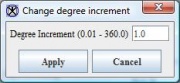 |
8 KB | Registration: Manual 2D Series: Change Degree Increment dialog box | 1 | |
| 16:08, 11 July 2012 | IconDegree180.jpg (file) | 939 bytes | 1 | |||
| 16:05, 11 July 2012 | IconMoveImageLeft.jpg (file) | 854 bytes | 1 | |||
| 15:58, 11 July 2012 | IconTranslateImage.jpg (file) | 985 bytes | 1 | |||
| 15:55, 11 July 2012 | DialogboxChangePixelIncrement.jpg (file) | 8 KB | Registration: Manual 2D Series - Change Pixel Increment dialog box | 1 | ||
| 15:51, 11 July 2012 | IconSetPixelIncrement.jpg (file) | 861 bytes | 1 | |||
| 15:43, 11 July 2012 | IconMinifyImage.jpg (file) | 976 bytes | 1 | |||
| 15:41, 11 July 2012 | RegistrationManual2DSeries39.gif (file) |  |
935 bytes | 1 | ||
| 15:14, 11 July 2012 | IconResetImagetoOriginalState.jpg (file) | 982 bytes | 1 | |||
| 15:10, 11 July 2012 | IconReset.jpg (file) | 982 bytes | The Reset button widely used in MIPAV | 1 | ||
| 14:53, 11 July 2012 | IconReturntoDefaultMode.jpg (file) | 1 KB | 2 | |||
| 14:41, 11 July 2012 | WindowManual2D.jpg (file) | 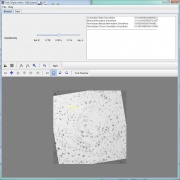 |
87 KB | Registration Manual 2D series main window | 1 | |
| 16:50, 15 June 2012 | ISBI poster May272012 FINAL Justin WithEquation FontsNOTEmbeddedCambriaFixedEquation.pdf (file) | 1.36 MB | 1 | |||
| 16:50, 15 June 2012 | DtiPosterISMRM2009.pdf (file) | 113 KB | 1 | |||
| 16:49, 15 June 2012 | RuidaChengSPIE2008Final.pdf (file) | 821 KB | 2 | |||
| 16:48, 15 June 2012 | RfastPoster2005.pdf (file) | 801 KB | 1 | |||
| 16:48, 15 June 2012 | RfaSimulationHapticDevice2006.pdf (file) | 526 KB | 1 |