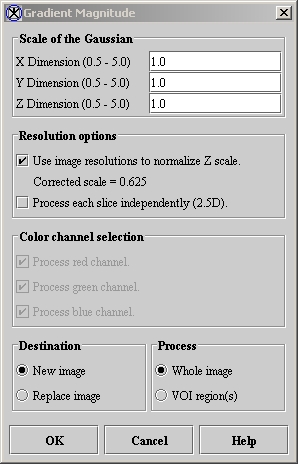Filters (Spatial): Gaussian Blur and Filters (Spatial): Gradient Magnitude: Difference between pages
m (1 revision imported) |
MIPAV>Olgavovk mNo edit summary |
||
| Line 1: | Line 1: | ||
This algorithm | Edge detection is the identification of meaningful discontinuities in gray level or color images. Edges are formed between two regions that have differing intensity values. This algorithm calculates the gradient magnitude of an image (or VOI of the image) using the first derivatives (''Gx'', ''Gy'', and ''Gz'' [3D] ) of the Gaussian function at a user-defined scale sigma (standard deviation, or SD) and convolving it with image. The convolution of the first derivatives of the Gaussian with an image is a robust method of extracting edge information. By varying the SD, a scale-space of edges can easily be constructed. | ||
==== Image types ==== | ==== Image types ==== | ||
You can apply this algorithm to all image data types except | You can apply this algorithm to all image data types except complex and to 2D, 2.5D, 3D, and 4D images. | ||
==== Special notes ==== | |||
The following notes apply: | |||
* The resultant image is, by default, a float type image; | |||
* To achieve 2.5D blurring (each slide of the volume is processed independently), select Process each slide independently (2.5D) in the Gradient Magnitude dialog box. | |||
==== References ==== | ==== References ==== | ||
Refer to the following references for more information: | |||
Raphael C. Gonzalez and Richard E. Woods, ''Digital Image Processing'' (Boston: Addison-Wesley, 1992). | |||
J. J. Koenderink | J. J. Koenderink, "The Structure of Images," ''Biol Cybern'' 50: 363-370, 1984. | ||
Tony Lindeberg, "Linear Scale-Space I: Basic Theory," ''Geometry-Driven Diffusion in Computer Vision'', Bart M. Ter Har Romeney, ed. (Dordrecht, The Netherlands: Kluwer Academic Publishers, 1994), pp. 1-38. | Tony Lindeberg, "Linear Scale-Space I: Basic Theory," ''Geometry-Driven Diffusion in Computer Vision'', Bart M. Ter Har Romeney, ed. (Dordrecht, The Netherlands: Kluwer Academic Publishers, 1994), pp. 1-38. | ||
=== Applying the Gradient Magnitude algorithm === | |||
=== Applying the | |||
To run this algorithm, complete the following steps: | To run this algorithm, complete the following steps: | ||
# Select Algorithms > Filter > | # Select Algorithms > Filter > Gradient Magnitude. The Gradient Magnitude dialog box opens (Figure 1). | ||
# Complete the information in the dialog box. | # Complete the information in the dialog box. | ||
# | # When complete, click OK. The algorithm begins to run. | ||
; A pop-up window appears with the status. The following message appears: "Calculating the Gradient Magnitude." When the algorithm finishes running, the pop-up window closes. | |||
; Depending on whether you selected New Image or Replace Image, the result appears in a new window or replaces the image to which the algorithm was applied. | |||
<div> </div><div> | |||
{| border="1" cellpadding="5" | {| border="1" cellpadding="5" | ||
|+ <div>'''Figure | |+ <div>'''Figure 1. Gradient Magnitude dialog box''' </div> | ||
|- | |- | ||
| | | | ||
| Line 119: | Line 42: | ||
| | | | ||
<div>Indicates the standard deviation (SD) of Gaussian in the ''X'' direction. </div> | <div>Indicates the standard deviation (SD) of Gaussian in the ''X'' direction. </div> | ||
| rowspan=" | | rowspan="7" colspan="1" | | ||
<div>< | <div><div><center>[[Image:dialogboxGradientMagnitude.jpg]]</center></div> </div><div> </div> | ||
|- | |- | ||
| | | | ||
| Line 140: | Line 63: | ||
<div>'''Process each slice independently (2.5D)''' </div> | <div>'''Process each slice independently (2.5D)''' </div> | ||
| | | | ||
<div>Blurs each slice of the dataset independently | <div>Blurs each slice of the dataset independently. </div> | ||
|- | |- | ||
| | | | ||
<div>'''Process red channel''' </div> | <div>'''Process red channel''' </div> | ||
| | | | ||
<div>Applies | <div>Applies algorithm to the red channel only. </div> | ||
|- | |- | ||
| | | | ||
<div>'''Process green channel''' </div> | <div>'''Process green channel''' </div> | ||
| | | | ||
<div>Applies | <div>Applies algorithm to the green channel only. </div> | ||
|- | |- | ||
| | | | ||
<div>'''Process blue channel''' </div> | <div>'''Process blue channel''' </div> | ||
| | | rowspan="1" colspan="2" | | ||
<div>Applies | <div>Applies algorithm to the blue channel only. </div> | ||
|- | |- | ||
| | | | ||
| Line 180: | Line 103: | ||
<div>'''OK''' </div> | <div>'''OK''' </div> | ||
| rowspan="1" colspan="2" | | | rowspan="1" colspan="2" | | ||
<div>Applies the algorithm according to the specifications in this dialog box. </div> | <div>Applies the Gradient Magnitude algorithm according to the specifications in this dialog box. </div> | ||
|- | |- | ||
| | | | ||
| Line 192: | Line 115: | ||
<div>Displays online help for this dialog box. </div> | <div>Displays online help for this dialog box. </div> | ||
|} | |} | ||
</div> | |||
[[Category:Help]] | [[Category:Help]] | ||
[[Category:Help:Algorithms]] | [[Category:Help:Algorithms]] | ||
Revision as of 18:18, 18 May 2012
Edge detection is the identification of meaningful discontinuities in gray level or color images. Edges are formed between two regions that have differing intensity values. This algorithm calculates the gradient magnitude of an image (or VOI of the image) using the first derivatives (Gx, Gy, and Gz [3D] ) of the Gaussian function at a user-defined scale sigma (standard deviation, or SD) and convolving it with image. The convolution of the first derivatives of the Gaussian with an image is a robust method of extracting edge information. By varying the SD, a scale-space of edges can easily be constructed.
Image types
You can apply this algorithm to all image data types except complex and to 2D, 2.5D, 3D, and 4D images.
Special notes
The following notes apply:
- The resultant image is, by default, a float type image;
- To achieve 2.5D blurring (each slide of the volume is processed independently), select Process each slide independently (2.5D) in the Gradient Magnitude dialog box.
References
Refer to the following references for more information:
Raphael C. Gonzalez and Richard E. Woods, Digital Image Processing (Boston: Addison-Wesley, 1992).
J. J. Koenderink, "The Structure of Images," Biol Cybern 50: 363-370, 1984.
Tony Lindeberg, "Linear Scale-Space I: Basic Theory," Geometry-Driven Diffusion in Computer Vision, Bart M. Ter Har Romeney, ed. (Dordrecht, The Netherlands: Kluwer Academic Publishers, 1994), pp. 1-38.
Applying the Gradient Magnitude algorithm
To run this algorithm, complete the following steps:
- Select Algorithms > Filter > Gradient Magnitude. The Gradient Magnitude dialog box opens (Figure 1).
- Complete the information in the dialog box.
- When complete, click OK. The algorithm begins to run.
- A pop-up window appears with the status. The following message appears
- "Calculating the Gradient Magnitude." When the algorithm finishes running, the pop-up window closes.
- Depending on whether you selected New Image or Replace Image, the result appears in a new window or replaces the image to which the algorithm was applied.
|
X Dimension
|
Indicates the standard deviation (SD) of Gaussian in the X direction.
|
|
|
Y Dimension
|
Indicates the SD of Gaussian in the Y direction.
| |
|
Z Dimension
|
Indicates the SD of Gaussian in the Z direction.
| |
|
Use image resolutions to normalize Z scale
|
Normalizes the Gaussian to compensate for the difference if the voxel resolution is less between slices than the voxel resolution in-plane. This option is selected by default.
| |
|
Process each slice independently (2.5D)
|
Blurs each slice of the dataset independently.
| |
|
Process red channel
|
Applies algorithm to the red channel only.
| |
|
Process green channel
|
Applies algorithm to the green channel only.
| |
|
Process blue channel
|
Applies algorithm to the blue channel only.
| |
|
New image
|
Shows the results of the algorithm in a new image window.
| |
|
Replace image
|
Replaces the current active image with the results of the algorithm.
| |
|
Whole image
|
Applies the algorithm to the whole image.
| |
|
VOI region(s)
|
Applies the algorithm to the volumes (regions) delineated by the VOIs.
| |
|
OK
|
Applies the Gradient Magnitude algorithm according to the specifications in this dialog box.
| |
|
Cancel
|
Disregards any changes that you made in this dialog box and closes the dialog box.
| |
|
Help
|
Displays online help for this dialog box.
| |