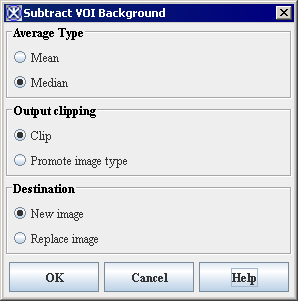Subtract VOI Background
The Subtract VOI Background algorithm subtracts the mean or median value of a VOI from the image. If only one contour is present, that contour is used whether or not it is selected. If multiple contours are present, at least one contour must be selected, and only selected contours are used.
Note: that under MIPAV all selected contours must belong to the same VOI.
Image Types
The algorithm is applicable for any 2D, 3D, 4D, color and grayscale images. If the new image exceeds the range that can be stored in an image of that type, the data is either clipped and stored in the original image (Clip mode). Or a new image of a type (int, float...) that can store the range of new data is generated (Promote Image Type mode).
For color images, the dialog box currently disables promotion for color because MIPAV cannot handle negative color values.
Recommendation: To learn more about Clip and Promotion modes, see also "clip mode" and "promotion mode".
Applying the algorithm
To apply the Subtract VOI Background algorithm do the following:
1 Call Utilities>Subtract VOI Background.
2 In the dialog box that appears, select either Median or Mean.
3 Specify the clip mode.And specify where you want the new image to appear - in the new image frame or in the same frame, replacing the old image.
4 Click OK. The algorithm begins to run and the new image appears in the chosen destination.
|
Average type
|
||
|
Mean
|
Uses mean values to calculate average VOI background.
| |
|
Median
|
Uses median values to calculate average VOI background.
| |
|
Clip
|
Select this option if you want the result image to be clamped at the maximum (minimum) value of Image A data type. See also [MIPAV_Utilities.html#1176469 "clip mode" on page 438].
| |
|
Promote
|
When this mode is selected and the result value is out of the legal range of Image A data type, then the result image type is promoted to a new data type with a data type range capable of expressing the minimum and maximum values. See also "promotion mode".
| |
|
New Image
|
Opens the modified image in a new image frame.
| |
|
Replace image
|
Replaces the existing image.
| |
|
OK
|
Runs the algorithm.
| |
|
Cancel
|
Disregards any changes you made in this dialog box and closes the dialog box.
| |
|
Help
|
Displays online help for this dialog box.
| |