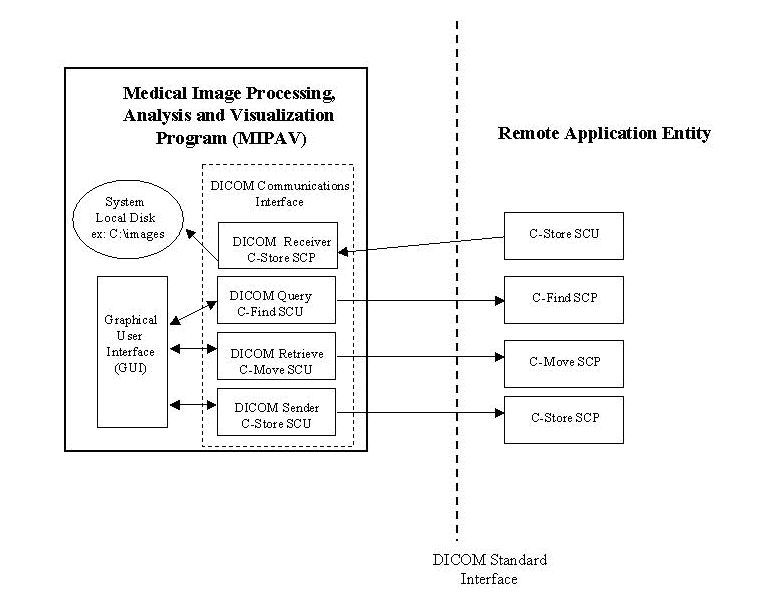DICOM Conformance
Contents
- 1 DICOM Conformance Statement
- 1.1 MIPAV
- 1.2 MIPAV DICOM communications interface
- 1.3 Implementation model
- 1.3.1 Application data flow diagram
- 1.3.2 Functional definitions of AEs
- 1.3.3 Verification
- 1.3.4 AE specifications
- 1.3.5 Communications profiles
- 1.3.6 Extensions, Specializations, and Privatizations
- 1.3.7 DICOM Configuration Details
- 1.3.8 Support of Extended Character Sets
DICOM Conformance Statement
"MIPAV DICOM communications interface"
"Implementation model"
The purpose of this conformance statement is to facilitate communications and interoperations with the National Institutes of Health (NIH) Medical Image Processing, Analysis, and Visualization program (MIPAV).
This introduction describes the MIPAV application and briefly summarizes the Digital Imaging and Communications in Medicine (DICOM) standard services employed by MIPAV.
MIPAV
MIPAV is an n-dimensional, general purpose image-processing program designed to assist the NIH research and clinical communities in extracting quantitative information from various medical imaging modalities to better understand, diagnose, monitor, and treat medical disorders.
MIPAV, which is written in Java, takes advantage of the programming language's intrinsic object-oriented capabilities to improve code reuse, functionality, and portability. MIPAV is available on any Java-capable operating system, such as Windows, Macintosh, Irix, and Solaris.
Although this is a general purpose image-processing platform, Dr. McAuliffe presently uses this platform to develop specific and unique image processing techniques to meet the requirements of his collaborators.
MIPAV DICOM communications interface
The MIPAV DICOM communications interface automates the process of querying and retrieving DICOM standard formatted files. The transfer of images can be clumsy and time consuming when studies are manually transferred to removable media or even to File Transfer Protocol (FTP) access, which does not ensure file format compatibility. MIPAV allows you to transfer DICOM standard formatted images over the network using the DICOM communications protocol that runs over the Transmission Control Protocol/Internet Protocol (TCP/IP) stack.
The MIPAVapplication starts a DICOM image receiver that runs in the background and listens on a given port for incoming DICOM-store requests. When a store request is received by the DICOM receiver, the DICOM-formatted images are saved to the local system disk in the user-designated images directory. Once stored, you can use MIPAV to access, visualize, and analyze images.
MIPAV can also send selected images that are on the local disk to a remote destination by implementing the composite storage (C-STORE) service class as a service class user (SCU).
Finally, and most important, MIPAV has a query and retrieve capability that allows you to query a remote DICOM query server for patient, study, series, and image information. You can select from the responses to the query the set of images to be retrieved (moved) to the local disk for visualization and analysis.
Implementation model
This section describes the application entities (AEs) in the MIPAV DICOM communications interface and how they relate to both local and remote real-world activities. The implementation model consists of an application data flow diagram and functional definitions of all DICOM processes handled by the MIPAV AE.
The MIPAV DICOM receiver conforms to the DICOM standard as a service class provider (SCP) of most C-STORE service object pair (SOP) classes. The MIPAV query/retrieve process conforms to the DICOM standard as a SCU for DICOM C-FIND and C-MOVE services. In addition, the MIPAV DICOM sender conforms to the DICOM standard as a SCU for most DICOM C-STORE SOP classes.
Application data flow diagram
Figure 1 shows the relationship between the MIPAV AE and its DICOM processes and the remote AE and its DICOM processes. The remote AE could be any DICOM-compliant system that acts as a query/retrieve server and a DICOM image file receiver and sender, such as a DICOM image archive.
Functional definitions of AEs
This section describes the image verification, query, and transfer functions to be performed by the MIPAV AE and the DICOM services used to accomplish these functions.
Verification
The MIPAV DICOM communications interface verifies application-level communication with a remote DICOM AE with the C-ECHO (Verification) SOP class in the SCP role. A remote DICOM AE supporting the Verification SOP class SCU role shall send a C-ECHO request to the MIPAV application. The MIPAV AE then sends a response of SUCCESS to confirm DICOM communications between the two AEs.
DICOM receiver (C-STORE SCP)
The DICOM image receiver is initialized as a standalone resident program when the MIPAV application is started. The DICOM receiver waits for a remote AE to request a connection at the presentation address configured for its AE Title. The presentation address of the DICOM receiver consists of the system IP address, AE Title, and communications port. The AE Title and communications port for the DICOM receiver are user configurable in the preferences file mipav.preferences.
The DICOM receiver accepts associations with Presentation Contexts for the SOP Classes of the Storage Service Class. Thus, the DICOM receiver accepts storage requests for Computed Tomography (CT), Magnetic Resonance (MR), Ultrasound (US), Nuclear Medicine (NM), Computed Radiography (CR), and most other modalities. It receives the images and writes them to files in the format specified in Digital Imaging and Communications In Medicine (DICOM) Part 10: Media Storage and File Format for Media Interchange (see Appendix E for a full citation.)
DICOM query (C-FIND SCU)
The MIPAV application supports the DICOM C-FIND query class as a SCU by allowing you to query a remote DICOM query server (C-FIND SCP) for patient, study, series, and image information. MIPAV employs the Study Root Query/Retrieve Information Model based on the three-level hierarchy:
You can use a Study Root Study Level C-FIND request message, with search key attributes of patient name or patient ID and study date range, to query the SCP for a patient list or for demographic information about a given patient. A Study Root Study Level query, with a known search key attribute of patient ID, can be sent to the Query SCP for the study list corresponding to the given patient ID. Once the desired study is queried, then MIPAV can send a Study Root Series Level query with the known Unique Key Attributes of Patient ID and Study Instance UID to the query server for the list of series corresponding to the given study. Finally, once the desired series is located, you can query at the Study Root Image Level with known Key Attributes of Patient ID, Study Instance UID, and Series Instance UID to get the list of images corresponding to the selected series.
The MIPAV query routine interprets all PENDING status responses from the C-FIND SCP as matches to the key attributes in the query request. A status equal to SUCCESS, FAILED or REFUSED conveys the end of query request.
To cancel the C-FIND service, the MIPAV AE issues a C-FIND-CANCEL request at any time during the processing of the C-FIND query. The MIPAV query routine that issued the C-FIND request recognizes a status of CANCELED to indicate that the C-FIND-CANCEL was successful.
DICOM retrieve (C-MOVE SCU)
MIPAV supports the DICOM C-MOVE SOP class as a SCU. You can request the transfer of images from a remote AE to the local system or to a desired remote destination with a DICOM C-MOVE service request. The destination for the move, whether it is the local disk or a remote system, may be configured and selected from a host table from within the MIPAV DICOM Communication Panel window. The Move Destination is specified by the parameters of AE Title, IP Address, and Communications Port number in the Hosts table. To review or modify the configuration of the Hosts table, the user selects the Hosts tab from the DICOM Communication Panel window.
The DICOM C-MOVE class employs, like the DICOM Query, the Study Root Query/Retrieve Information Model based on the three-level hierarchy:
The MIPAV retrieve routine supplies unique key values to identify an entity at the level of retrieval to the C-MOVE SCP. The SCP executes C-STORE suboperations for the corresponding storage SOP instances identified by the unique key values in the C-MOVE request. The MIPAV retrieve routine interprets all PENDING status responses from the C-MOVE SCP as matches to the key attributes in the retrieve request. A status equal to SUCCESS, FAILED, or REFUSED conveys the end of the retrieve request.
The MIPAV AE may cancel the C-MOVE service request by issuing a C-MOVE-CANCEL request at any time during the processing of the C-MOVE request. The MIPAV retrieve routine that issued the C-MOVE request recognizes a status of CANCELED to indicate that the C-MOVE-CANCEL was successful.
DICOM sender (C-STORE SCU)
MIPAV provides the DICOM C-STORE SOP class as a SCU.To access the DICOM send option
Sequencing of real-world activities
AE specifications
Note that a Presentation Context consists of an Abstract Syntax and a list of acceptable Transfer Syntaxes. The Abstract Syntax identifies one SOP Class or Meta SOP Class. By listing the AEs with their proposed and accepted Presentation Contexts, this Conformance Statement identifies the set of Information Objects and Service classes recognized by MIPAV.
For each SOP Class related to an Abstract Syntax, a list is given of any supported SOP options.
MIPAV AE specification
MIPAV provides Standard Conformance to the DICOM V3.0 SOP Classes shown in Table 1 as a SCU.
|
SOP class name
|
SOP class UID
|
|---|---|
|
DICOM query
| |
|
Study Root Query/Retrieve Information Model, C-FIND
|
1.2.840.10008.5.1.4.1.2.2.1
|
|
DICOM retrieve
| |
|
Study Root Query/Retrieve Information Model, C-MOVE
|
1.2.840.10008.5.1.4.1.2.2.2
|
|
DICOM sender
| |
|
CR Image Storage
|
1.2.840.10008.5.1.4.1.1.1
|
|
CR Image Storage
|
1.2.840.10008.5.1.4.1.1.2
|
|
MR Image Storage
|
1.2.840.10008.5.1.4.1.1.4
|
|
NM Image Storage
|
1.2.840.10008.5.1.4.1.1.20
|
|
US Image Storage
|
1.2.840.10008.5.1.4.1.1.6
|
|
Secondary Capture Image Storage
|
1.2.840.10008.5.1.4.1.1.7
|
MIPAV provides Standard Conformance to the DICOM version 3.0 SOP Classes shown in Table 2 as a SCP.
|
SOP class name
|
SOP class UID
|
|---|---|
|
Verification
|
Â
|
|
Verification SOP Class
|
1.2.840.10008.1.1
|
|
DICOM receiver
| |
|
CR Image Storage
|
1.2.840.10008.5.1.4.1.1.1
|
|
CT Image Storage
|
1.2.840.10008.5.1.4.1.1.2
|
|
MR Image Storage
|
1.2.840.10008.5.1.4.1.1.4
|
|
NM Image Storage
|
1.2.840.10008.5.1.4.1.1.20
|
|
US Image Storage
|
1.2.840.10008.5.1.4.1.1.6
|
DICOM query (C-FIND SCU) AE specification
|
SOP class name
|
SOP class UID
|
|---|---|
|
Study Root Query/Retrieve Information Model C-FIND
|
1.2.840.10008.5.1.4.1.2.2.1
|
Association establishment policies
The maximum Protocol Data Unit (PDU) size in an association request defaults to 16 kilobytes.
Association initiation by real-world activity
The initiation of a C-FIND request is the associated real-world activity.
When MIPAV initiates a C-FIND request, a presentation context is proposed for the Study Root Query/Retrieve C-FIND supported SOP Class. No extended negotiation is supported.
|
Presentation context table
| |||||
|---|---|---|---|---|---|
|
Abstract syntax
|
Transfer syntax
|
Role
|
Extended negotiation
| ||
|
Name
|
UID
|
Name list
|
UID list
| ||
|
Study Root Q/R C-FIND
|
1.2.840.10008.5.1.4.1.2.2.1
|
Implicit VR Little Endian
|
1.2.840.10008.1.2
|
SCU
|
None
|
SOP specific conformance statement for SOP class study root query/retrieve information model C-FIND
|
Level
|
Description
|
Tag
|
Type
|
|---|---|---|---|
|
Study
| |||
|
Study
|
Study Date
|
(0008,0020)
|
R
|
|
Study
|
Study Time
|
(0008,0030)
|
R
|
|
Study
|
Study ID
|
(0020,0010)
|
R
|
|
Study
|
Patient's Name
|
(0010,0010)
|
R
|
|
Study
|
Patient ID
|
(0010,0020)
|
R
|
|
Study
|
Study Instance UID
|
(0020,000D)
|
U
|
|
Study
|
Referring Physician's Name
|
(0008,0090)
|
O
|
|
Series
| |||
|
Series
|
Modality
|
(0008,0060)
|
R
|
|
Series
|
Series Number
|
(0020,0011)
|
R
|
|
Series
|
Series Instance UID
|
(0020,000E)
|
U
|
|
Series
|
Series Date
|
(0008,0021)
|
O
|
|
Series
|
Series Description
|
(0008,103E)
|
O
|
|
Series
|
Body Part Examined
|
(0018,0015)
|
O
|
|
Image
| |||
|
Image
|
Image Number
|
(0020,0013)
|
R
|
|
Image
|
SOP Instance UID
|
(0008,0018)
|
U
|
|
Image
|
Image Date
|
(0008,0023)
|
O
|
|
Image
|
Image Time
|
(0008,0033)
|
O
|
Association acceptance policy
DICOM retrieve (C-MOVE SCU) AE specification
|
SOP class name
|
SOP class UID
|
|---|---|
|
Study Root Query/Retrieve Information Model C-MOVE
|
1.2.840.10008.5.1.4.1.2.2.2
|
Association establishment policies
The MIPAV retrieve routine initiates an association with a remote DICOM query/retrieve server. Extended negotiation is not provided.
The maximum PDU size in an association request defaults to 16 kilobytes.
Each retrieve (C-MOVE) request within the MIPAV application initiates an association with a remote DICOM query/retrieve server. Thus, multiple associations for the C-MOVE SOP class can be opened and processed by MIPAV in one working session.
The DICOM Receiver only allows a single outstanding operation on an association. Thus, there is no asynchronous activity in this implementation.
(TBD. Need the Implementation Class Unique Identifier (UID) for the MIPAV move request routine. Note that this may be the same for all applications-one implementation UID for a DICOM application. For information, contact Richard Eaton at NEMA at 703/841-3248 or e-mail at ric_eaton@nema.org.
Association initiation by real-world activity
After you successfully query the remote query/retrieve server and locate the set of images to move to the local system, you can then send a C-MOVE request to move the desired images to the local system. To initiate the C-MOVE request, click Move Image in the DICOM Communication Panel window, which then opens an association to the remote query/retrieve server. The remote server then responds to the C-MOVE request by initiating a C-STORE request on a new association to the C-STORE SCU process in the MIPAV application.
The initiation of a C-MOVE request is the associated real-world activity.
When MIPAV initiates a C-MOVE request, a presentation context is proposed for the Study Root Query/Retrieve C-MOVE supported SOP Class. No extended negotiation is supported.
|
Presentation context table
| |||||
|---|---|---|---|---|---|
|
Abstract syntax
|
Transfer syntax
|
Role
|
Extended negotiation
| ||
|
Name
|
UID
|
Name list
|
UID list
| ||
|
Study Root Q/R C-MOVE
|
1.2.840.10008.5.1.4.1.2.2.2
|
Implicit VR Little Endian
|
1.2.840.10008.1.2
|
SCU
|
1.2.840.10008.1.2
|
The attributes listed in Table 8 comprise the Study Root Query/Retrieve C-MOVE identifier that is sent in the DICOM retrieve message. The level column indicates the query level at which the attributes can be included. Note that the table of attributes below is identical to those for the Study Root Query/Retrieve C-FIND identifier in Table 8]
|
Level
|
Description
|
Tag
|
Type
|
|---|---|---|---|
|
Study
| |||
|
Study
|
Study Date
|
(0008,0020)
|
R
|
|
Study
|
Study Time
|
(0008,0030)
|
R
|
|
Study
|
Study ID
|
(0020,0010)
|
R
|
|
Study
|
Patient's Name
|
(0010,0010)
|
R
|
|
Study
|
Patient ID
|
(0010,0020)
|
R
|
|
Study
|
Study Instance UID
|
(0020,000D)
|
U
|
|
Study
|
Referring Physician's Name
|
(0008,0090)
|
O
|
|
Series
| |||
|
Series
|
Modality
|
(0008,0060)
|
R
|
|
Series
|
Series Number
|
(0020,0011)
|
R
|
|
Series
|
Series Instance UID
|
(0020,000E)
|
U
|
|
Series
|
Series Date
|
(0008,0021)
|
O
|
|
Series
|
Series Description
|
(0008,103E)
|
O
|
|
Series
|
Body Part Examined
|
(0018,0015)
|
O
|
|
Image
| |||
|
Image
|
Image Number
|
(0020,0013)
|
R
|
|
Image
|
SOP Instance UID
|
(0008,0018)
|
U
|
|
Image
|
Image Date
|
(0008,0023)
|
O
|
|
Image
|
Image Time
|
(0008,0033)
|
O
|
Association acceptance policy
DICOM sender (storage SCU) AE specification
|
SOP class name
|
SOP class UID
|
|---|---|
|
Computed Radiography Image Storage
|
1.2.840.10008.5.1.4.1.1.1
|
|
CT Image Storage
|
1.2.840.10008.5.1.4.1.1.2
|
|
MR Image Storage
|
1.2.840.10008.5.1.4.1.1.4
|
|
Nuclear Medicine Image Storage
|
1.2.840.10008.5.1.4.1.1.20
|
|
Ultrasound Image Storage
|
1.2.840.10008.5.1.4.1.1.6
|
|
Secondary Capture Image Storage
|
1.2.840.10008.5.1.4.1.1.7
|
Association establishment policies
The maximum PDU size in an association request defaults to 16 kilobytes.
The DICOM Sender only allows a single outstanding operation on an Association. Thus, there is no asynchronous activity in this implementation.
Association initiation by real-world activity
To initiate an association from MIPAV to a remote image receiver (C-STORE SCP), select Send in the DICOM Query Panel window. When you select File > DICOM Database Access in the MIPAV window, the DICOM Communication Panel window opens.
The initiation of a Send image request is the associated real-world activity.
When MIPAV initiates a C-STORE request, a different presentation context is proposed for each of the different supported C-STORE SOP Classes. No extended negotiation is supported.
|
Presentation context table
| |||||
|---|---|---|---|---|---|
|
Abstract syntax
|
Transfer syntax
|
Role
|
Extended negotiation
| ||
|
Name
|
UID
|
Name list
|
UID list
| ||
|
CR Image Storage
|
1.2.840.10008.5.1.4.1.1.1
|
Implicit VR Little Endian
|
1.2.840.10008.1.2
|
SCU
|
None
|
|
CT Image Storage
|
1.2.840.10008.5.1.4.1.1.2
|
Implicit VR Little Endian
|
1.2.840.10008.1.2
|
SCU
|
None
|
|
MR Image Storage
|
1.2.840.10008.5.1.4.1.1.4
|
Implicit VR Little Endian
|
1.2.840.10008.1.2
|
SCU
|
None
|
|
US Image Storage
|
1.2.840.10008.5.1.4.1.1.6
|
Implicit VR Little Endian
|
1.2.840.10008.1.2
|
SCU
|
None
|
|
Secondary Capture Image Storage
|
1.2.840.10008.5.1.4.1.1.7
|
Implicit VR Little Endian
|
1.2.840.10008.1.2
|
SCU
|
None
|
The following overview summarizes the behavior of the MIPAV DICOM Sender routine depending on the responses to the C-STORE request:
Association acceptance policy
Verification (C-Echo SCP) AE specification
|
SOP class name
|
SOP class UID
|
|---|---|
|
Verification SOP Class
|
1.2.840.10008.1.1
|
Association establishment policies
The maximum PDU size in an association request defaults to 16 kilobytes.
Association initiation by real-world activity
Association Acceptance Policy
The arrival of a verification, or C-Echo, request is the associated real-world activity.
When the MIPAV Message Receiver gets a verification request, the presentation context accepted for the C-ECHO SOP class is listed in Table 12. No extended negotiation is supported.
|
Presentation context table
| |||||
|---|---|---|---|---|---|
|
Abstract syntax
|
Transfer syntax
|
Role
|
Extended negotiation
| ||
|
Name
|
UID
|
Name list
|
UID list
| ||
|
Verification
|
1.2.840.10008.5.1.4.1.1.1
|
Implicit VR Little Endian
|
1.2.840.10008.1.1
|
SCP
|
None
|
The Verification AE follows the DICOM 3.0 standard for handling of C-ECHO requests. A status of SUCCESS is returned to a valid C-ECHO verification request.
DICOM image receiver (storage SCP) AE specification
|
SOP class name
|
SOP class UID
|
|---|---|
|
CR Image Storage
|
1.2.840.10008.5.1.4.1.1.1
|
|
CT Image Storage
|
1.2.840.10008.5.1.4.1.1.2
|
|
MR Image Storage
|
1.2.840.10008.5.1.4.1.1.4
|
|
NM Image Storage
|
1.2.840.10008.5.1.4.1.1.20
|
|
US Image Storage
|
1.2.840.10008.5.1.4.1.1.6
|
|
Secondary Capture Image Storage
|
1.2.840.10008.5.1.4.1.1.7
|
Association Establishment Policies
The maximum PDU size in an association request defaults to 16 kilobytes.
Association Initiation by Real-World Activity
Association Acceptance Policy
The storage of an image on the disk of the local system is the associated real-world activity for the Image Receiver.
The presentation contexts accepted by the MIPAV Image Receiver are listed in Table 14. No extended negotiation is supported.
|
Presentation context table
| |||||
|---|---|---|---|---|---|
|
Abstract syntax
|
Transfer syntax
|
Role
|
Extended negotiation
| ||
|
Name
|
UID
|
Name list
|
UID list
| ||
|
CR Image Storage
|
1.2.840.10008.5.1.4.1.1.1
|
Implicit VR Little Endian
|
1.2.840.10008.1.2
| ||
|
CT Image Storage
|
1.2.840.10008.5.1.4.1.1.2
|
Implicit VR Little Endian
|
1.2.840.10008.1.2
| ||
|
MR Image Storage
|
1.2.840.10008.5.1.4.1.1.4
|
Implicit VR Little Endian
|
1.2.840.10008.1.2
| ||
|
NM Image Storage
|
1.2.840.10008.5.1.4.1.1.20
|
Implicit VR Little Endian
|
1.2.840.10008.1.2
| ||
|
US Image Storage
|
1.2.840.10008.5.1.4.1.1.6
|
Implicit VR Little Endian
|
1.2.840.10008.1.2
| ||
|
Secondary Capture Image Storage
|
1.2.840.10008.5.1.4.1.1.7
|
Implicit VR Little Endian
|
1.2.840.10008.1.2
| ||
Communications profiles
Overview
Supported communications stacks
TCP/IP
Physical Media Supported
Extensions, Specializations, and Privatizations
Overview
MIPAV AE DICOM Services
DICOM Configuration Details
Overview
For the MIPAV DICOM Receiver, the port number and AE Title are configurable in the mipav.preferences file.
The MIPAV Query/Retrieve process also uses the AE Title, IP Address, and port number settings for the host machine and the remote query server. You can change the values for these settings on the Hosts page in the DICOM Communication Panel window. The settings can also be configured in the mipav.preferences file.
AE Title/Presentation Mapping
Support of Extended Character Sets
Overview
MIPAV ICOM AE
|
Field
|
Description
|
|---|---|
|
Study Instance UID (0020,000D)
|
Unique identifier for the study. Only numeric characters with optional periods are allowed.
|
|
Modality (0008,0060)
|
Type of equipment that was used to acquire the data used to create the images in the dataset. Options are: Biomagnetic Imaging, Color Flow Doppler, Computed Tomography, Duplex Doppler, Computed Radiography, Diaphanography, Digital Radiography, Endoscopy, General Microscopy, Hard Copy, Intraoral Radiography, Laser Surface Scan, MR Angiography, Mammography, Magnetic Resonance, MR Spectroscopy, Nuclear Medicine, Other, PET, Panoramic XRay, Radio Fluoroscopy, Radiographic Imaging, Radiotherapy Dose, Radiotherapy Image, Radiotherapy Record, Radiotherapy Structure, Slide Microscopy, SPECT, Thermography, Ultrasound, XRay Angiography, and External Photography.
|
|
Series Instance UID (0020,000E)
|
Unique identifier for the study. Only numeric characters (with optional periods) are allowed.
|
|
Patient
| |
|
Patient's Name (0010,0010)
|
Patient's full name.
|
|
Patient's Birth Date (0010,0030)
|
Date of patient's birth.
|
|
Patient's Birth Time (0010,0032)
|
Time of patient's birth.
|
|
Other Patient Names (0010,1001)
|
Other names used to identify the patient.
|
|
Patient Comments (0010,4000)
|
User-defined comments about the patient.
|
|
Patient ID (0010,0020)
|
Primary hospital identification number or code used to identify the patient.
|
|
Patient's Sex (0010,0040)
|
Gender of the patient. Options are: Unknown, Male, Female, and Other.
|
|
Other Patient IDs (0010,1000)
|
Other IDs used to identify the patient.
|
|
Ethnic Group (0010,2160)
|
Ethnic group or race of the patient.
|
|
Patient Orientation (0020,0020)
|
Patient direction of the rows and columns of the image.
|
|
Study
| |
|
Study ID (0020,0010)
|
User- or equipment-generated study identifier.
|
|
Study Time (0008,0030)
|
Time the study started.
|
|
Study Description (0008,1030)
|
Institute-generated description or classification of the study (component) performed.
|
|
Physician(s) of Record (0008,1048)
|
Physician responsible for the overall patient care at the time of the study.
|
|
Admitting Diagnoses Description (0008,1080)
|
Description of the admitting diagnoses.
|
|
Patient's Size (0010,1020)
|
Length or size of the patient in meters.
|
|
Occupation (0010,2180)
|
Occupation of the patient.
|
|
Study Date (0008,0020)
|
Date the study started.
|
|
Accession Number (0008,0050)
|
An RIS-generated number which identifies the order for the study.
|
|
Referring Physician's Name (0008,0090)
|
Patient's referring physician.
|
|
Physician(s) Reading Study (0008,1060)
|
Physician(s) reading the study.
|
|
Patient's Age (0010,1010)
|
Age of the patient.
|
|
Patient's Weight (0010,1030)
|
Weight of the patient, in kilograms.
|
|
Additional Patient's History (0010,21B0)
|
Additional information about the patient's history.
|
|
Series
| |
|
Series Number (0020,0011)
|
A number that identifies this series.
|
|
Performing Physicians' Name (0008,1050)
|
Name(s) of the physician(s) administering the series.
|
|
Series Description (0008,103E)
|
User-provided description for the series.
|
|
Body Part Examined (00018,0015)
|
A text description of the body part that was examined. Options are: Unknown, Skull, CSpine, TSpine, LSpine, SSpine, Coccyx, Chest, Clavicle, Breast, Abdomen, Pelvis, Hip, Shoulder, Elbow, Knee, Ankle, Hand, Foot, Extremity, Head, Heart, Neck, Leg, Arm, and Jaw.
|
|
Smallest Pixel Value (0028,0108)
|
Minimum value of all images in this series.
|
|
Procedure Step ID (0040,0253)
|
Identification of that part of a procedures that was performed during this step.
|
|
Procedure Step Start Time (0040,0245)
|
Time when the procedure step started.
|
|
Laterality (0020,0080)
|
Options are: Unknown, Left, and Right.
|
|
Series Time (0008,0031)
|
Time series started.
|
|
Protocol Name (0018,1030)
|
User-defined description of the conditions under which the series was performed.
|
|
Operator's Name (0008,1070)
|
Name(s) of the technologist(s) supporting the series.
|
|
Patient Position (0018,5100)
|
Patient position relative to the imaging-equipment space. Options are: Unknown, Head-First Prone, Head-First Supine, Feet First-Prone, Feet First-Supine, HF-Decubitus Right, HF-Decubitus Left, FF-Decubitus Right, FF-Decubitus Left.
|
|
Largest Pixel Value (0028,0109)
|
Maximum value of all images in this series.
|
|
Procedure Step Start Date (0040,0244)
|
Date when the procedure step started.
|
|
Procedure Step Description (0040,0254)
|
Institute-generated description or classification of the procedure step that was performed.
|