File list
From MIPAV
This special page shows all uploaded files.
| Name | Thumbnail | Size | User | Description | Versions | |
|---|---|---|---|---|---|---|
| 19:26, 11 July 2013 | ImageSubmissionPlugIn1.jpg (file) |  |
117 KB | Olga Vovk | 3 | |
| 17:28, 18 June 2013 | VolumeRendererScreenShor2a.jpg (file) |  |
135 KB | Olga Vovk | 2 | |
| 15:34, 18 June 2013 | VolumeRendererIcon.jpg (file) | 1 KB | Olga Vovk | 2 | ||
| 14:39, 17 June 2013 | VrSchemeSmall.jpg (file) |  |
108 KB | Olga Vovk | MIPAV volume renderer 3-D texture proxy geometry. (a) Axis-aligned slices and (b) viewport-aligned slices. | 1 |
| 14:37, 17 June 2013 | VrScheme.jpg (file) | 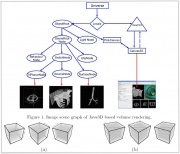 |
323 KB | Olga Vovk | MIPAV volume renderer - 3-D texture proxy geometry. (a) Axis-aligned slices and (b) viewport-aligned slices. | 1 |
| 19:32, 20 May 2013 | XMP.jpg (file) |  |
198 KB | Olga Vovk | 2 | |
| 19:16, 20 May 2013 | M51VisualUnsharpSmall.jpg (file) | 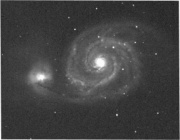 |
42 KB | Olga Vovk | M51 in V band after applying Unsharp Mask with the following parameters:Scale of Gaussian -X-dimension=0.5, Y-dimension=0.5, weight of Blurred Image = 0.75 | 1 |
| 19:02, 20 May 2013 | M51VisualAnDiffSmall.jpg (file) | 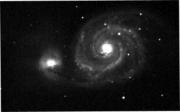 |
29 KB | Olga Vovk | M51 V band after applying Anisotropic Diffusion filter with the following parameters: X-dim =0.5; Y-dim=0.5; 10 iterations; k=15 | 1 |
| 18:21, 20 May 2013 | M51VisualRidSmall.jpg (file) | 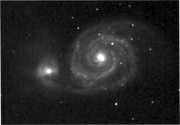 |
39 KB | Olga Vovk | M51 Visual after applying Regularized Isotropic (Nonlinear) Diffusion with the following parameters: Number of Iterations =3; gaussian Standard deviation =0.5; Diffusion parameter =0.15 | 1 |
| 18:03, 20 May 2013 | M51Visual nlnoisereductionSmall.jpg (file) | 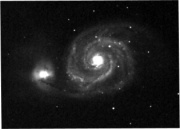 |
37 KB | Olga Vovk | M51 Visual after applying Non-Linear Noise Reduction filter with the following parameters: Brightness Threshold = 3200.00; Gaussian mask SD =0.5 | 1 |
| 18:02, 20 May 2013 | M51Visual ceSmall.jpg (file) | 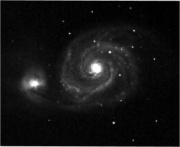 |
31 KB | Olga Vovk | 2 | |
| 15:09, 16 May 2013 | M51VisualOriginalSmall.jpg (file) | 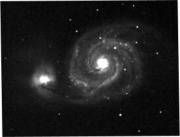 |
39 KB | Olga Vovk | M51 using V filter after simple processing in MIPAV | 1 |
| 19:59, 8 May 2013 | M51VandBAlphablendingSmall.jpg (file) |  |
25 KB | Olga Vovk | new version | 1 |
| 19:58, 8 May 2013 | M51VandBAlphablending.jpg (file) |  |
25 KB | Olga Vovk | 3 | |
| 19:57, 8 May 2013 | M51RGBFlattenedCropped1.jpg (file) |  |
79 KB | Olga Vovk | new version | 1 |
| 19:56, 8 May 2013 | M51RGBFlattenedCropped.jpg (file) |  |
79 KB | Olga Vovk | 4 | |
| 19:47, 8 May 2013 | M51VcroppedUnsharpMaskRID.jpg (file) | 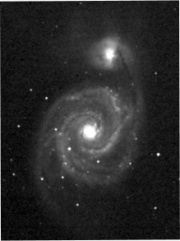 |
40 KB | Olga Vovk | 2 | |
| 19:30, 8 May 2013 | M51VcroppedUnsharpMaskNonLinear.jpg (file) | 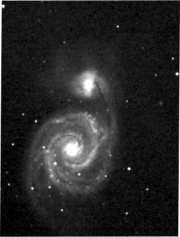 |
64 KB | Olga Vovk | 2 | |
| 19:15, 8 May 2013 | M51VcroppedUnsharpMask.jpg (file) |  |
49 KB | Olga Vovk | 2 | |
| 19:10, 8 May 2013 | M51VcroppedGaussianBlur.jpg (file) |  |
64 KB | Olga Vovk | M51 after applying Gaussian blur | 1 |
| 19:03, 8 May 2013 | M51Vcropped.jpg (file) |  |
77 KB | Olga Vovk | M51 V cropped | 1 |
| 17:33, 7 May 2013 | M51MIPAVUnsharpMask.jpg (file) |  |
166 KB | Olga Vovk | Applying Unsharp mask to M51 V | 1 |
| 15:15, 7 May 2013 | ImageCalculatorBulkAverage.jpg (file) |  |
49 KB | Olga Vovk | Creating a master flat image using Image Calculator | 1 |
| 15:05, 7 May 2013 | FlatMinusmasterBias.jpg (file) |  |
76 KB | Olga Vovk | 2 | |
| 14:47, 7 May 2013 | MipavOverscanRemoved.jpg (file) |  |
44 KB | Olga Vovk | Removing the overscan region from a flat field image. | 1 |
| 13:45, 7 May 2013 | M51VBlackbodyLUT.jpg (file) |  |
50 KB | Olga Vovk | Using the blackbody LUT to improve contrast for M51 V image | 1 |
| 13:38, 7 May 2013 | ImageAttributesDialogBox.jpg (file) |  |
101 KB | Olga Vovk | Image attributes dialog box | 1 |
| 13:15, 7 May 2013 | M51VisualMIPAVsmall.jpg (file) |  |
30 KB | Olga Vovk | M51 in V filter processed in MIPAV | 1 |
| 13:15, 7 May 2013 | M51VisualMaxImDLsmall.jpg (file) | 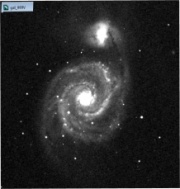 |
36 KB | Olga Vovk | 2 | |
| 13:02, 7 May 2013 | M51VisualMIPAV.jpg (file) |  |
300 KB | Olga Vovk | 2 | |
| 03:10, 3 May 2013 | M63MIPAVPhotoshopAgjusted1Cropped.jpg (file) | 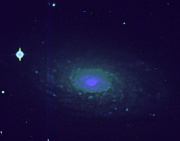 |
138 KB | Olga Vovk | The RGB image of M63 - Sunflower Galaxy created from 3 raw data images from McDonald observatory. Software used: MIPAV and Adobe Photoshop CS6 for the final touch. | 1 |
| 19:23, 2 April 2013 | GPURenderingSurfaceFinal.jpg (file) |  |
880 KB | Olga Vovk | 2 | |
| 19:15, 2 April 2013 | AddProstateSurface.jpg (file) | 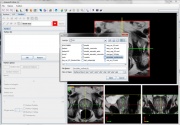 |
440 KB | Olga Vovk | Add the prostate surface file | 1 |
| 19:05, 2 April 2013 | GPURenderingSurface.jpg (file) |  |
783 KB | Olga Vovk | GPU rendering of prostate surface | 1 |
| 18:58, 2 April 2013 | GPURendedrerProstate.jpg (file) |  |
822 KB | Olga Vovk | MIPAV GPU Renderer displaing the MRI prostate axial image | 1 |
| 13:52, 2 April 2013 | SurfaceReconstruction.jpg (file) | 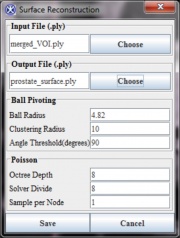 |
317 KB | Olga Vovk | The Surface Reconstruction dialog box | 1 |
| 13:43, 2 April 2013 | MergeVOIs.jpg (file) |  |
513 KB | Olga Vovk | From the MIPAV top menu call VOI->Prostate VOI->Merge VOIs, to open the merge VOIs dialog box. | 1 |
| 13:31, 2 April 2013 | AxialSegmResults.jpg (file) |  |
2.47 MB | Olga Vovk | For the B-Spline registration guided MRI prostate segmentation, the whole procedure takes 2 minutes to finish the segmentation. The image shows the segmentation results. | 1 |
| 13:22, 2 April 2013 | LinkVOIs.jpg (file) | 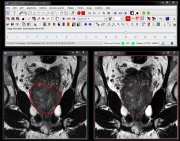 |
1.06 MB | Olga Vovk | Use the images link tool to link the two images. Please, make sure to match the same image slice, i.e. 12, before you click the link button. Then, you can slide through the two images in parallel mode. | 1 |
| 13:34, 21 March 2013 | GPUVisSurface.jpg (file) |  |
1 KB | Olga Vovk | the MIPAV GPU Visualization window, the Surface icon used to open the Surface panel | 1 |
| 13:28, 21 March 2013 | GPUVisIcon.jpg (file) | 1 KB | Olga Vovk | the GPU based Volume Renderer icon on MIPAV toolbar | 1 | |
| 20:17, 8 March 2013 | ProstateSegmentationDialogSLiceNumbers.jpg (file) | 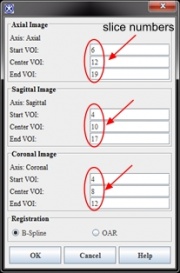 |
47 KB | Olga Vovk | 1 | |
| 20:06, 8 March 2013 | SemiAutoBSpliine.jpg (file) | 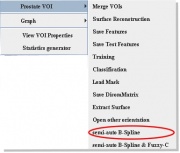 |
49 KB | Olga Vovk | From the MIPAV main menu, use the VOI->Prostate VOI->semi-auto BSpline menu to run the prostate segmentation dialog. | 1 |
| 17:14, 26 February 2013 | LinkImages.jpg (file) |  |
1 KB | Olga Vovk | The Link Images icon on the MIPAV toolbar | 1 |
| 19:21, 21 February 2013 | SmoothVOI 1.jpg (file) |  |
47 KB | Olga Vovk | MIPAV Prostate Segmentation. Smoothing orthogonal VOIs. Check the “Replace Original Contour†box, and set the “Number of interpolation points†to 100. Then, click “OK†button. Please, apply the smooth VOI to the th | 1 |
| 17:29, 21 February 2013 | DrawVOIs.jpg (file) |  |
572 KB | Olga Vovk | 2 | |
| 18:08, 13 November 2012 | ResampleUserDefinedSize.jpg (file) |  |
66 KB | Olga Vovk | The Transform dialog - Resample tab _ user Defined Size options | 1 |
| 17:55, 13 November 2012 | ResamplaResample.jpg (file) |  |
45 KB | Olga Vovk | The Transform dialog box, Resample tab, Resample options | 1 |
| 17:29, 8 November 2012 | RetainOriginalImageSize.jpg (file) |  |
322 KB | Olga Vovk | An illustration for Transformation options in the Transform dialog box | 2 |
| 14:39, 8 November 2012 | TransformationOptions300.jpg (file) |  |
271 KB | Olga Vovk | 1 |
 First page |
 Previous page |
 Next page |
 Last page |